you can specify the path in here:
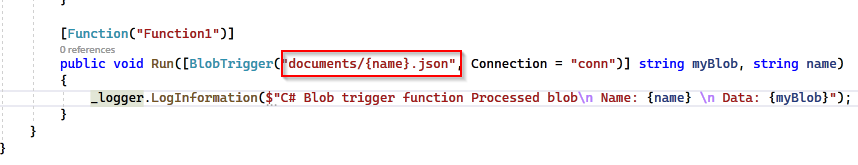
whenever I upload a file to my container called "documents", only files with extension "json" will trigger the azure function
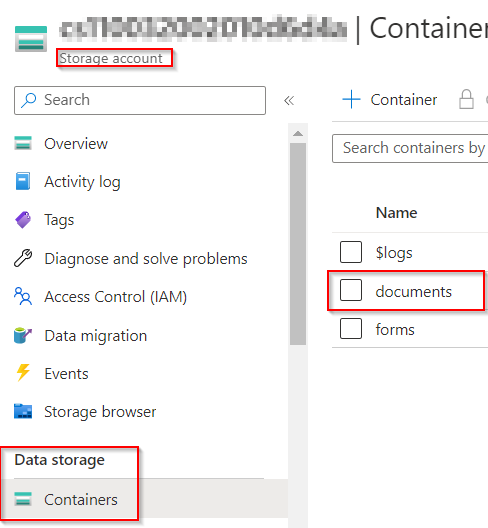
This post expands on alternatives
Case that information helps, don't forget to vote or mark as Answer to help the community. Cheers!