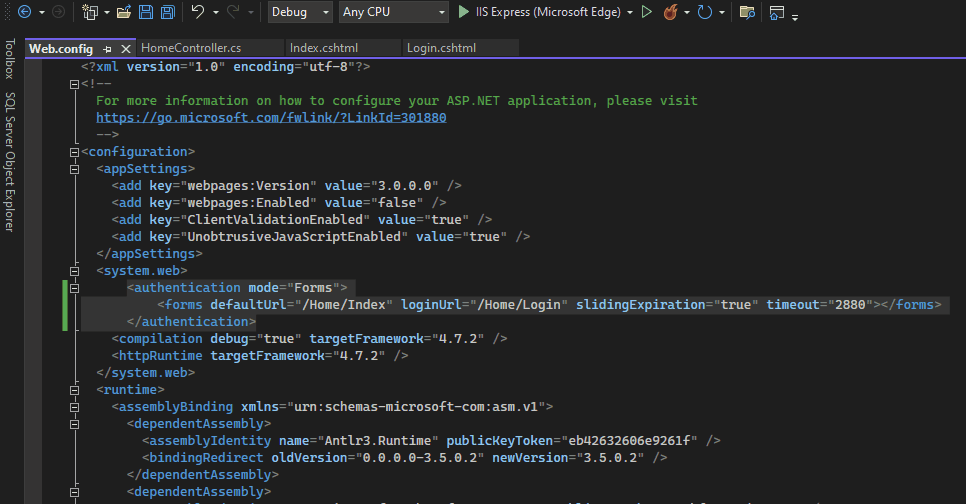Hi @Jaya Anbarasan ,
i am using asp.net mvc4 forms authentication by adding [Authorize] attribute to the methods in controller
You can try putting the [Authorize] attribute above the controller, for example:
[Authorize]
public class HomeController : Controller
{
public ActionResult Index()
{
return View();
}
[AllowAnonymous]
public ActionResult Login()
{
return View();
}
}
Best regards,
Lan Huang
If the answer is the right solution, please click "Accept Answer" and kindly upvote it. If you have extra questions about this answer, please click "Comment".
Note: Please follow the steps in our documentation to enable e-mail notifications if you want to receive the related email notification for this thread.