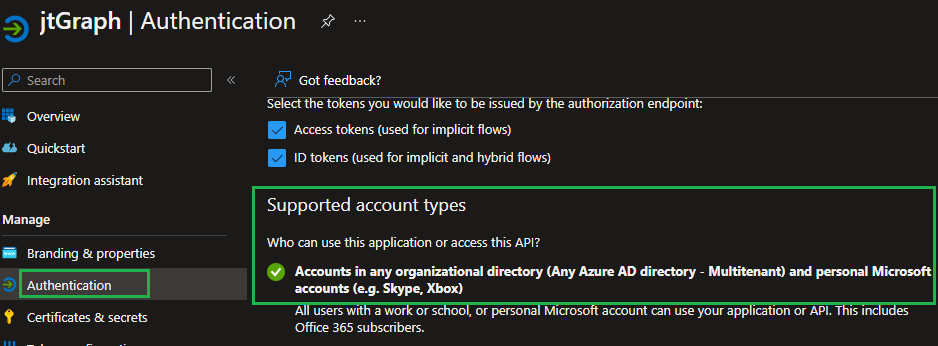@Manvi Goal
Thank you for your post and I apologize for the delayed response!
Error Message:
AADSTS500200: User account is a personal Microsoft account. Personal Microsoft accounts are not supported for this application unless explicitly invited to an organization.
Cause 1: Used unsupported account type (multitenant and personal accounts)
If your app registration is set to a single-tenant account type, users from other directories or identity providers can't sign into that application.
From your error message, you'll have to make sure that your gmail.com user was invited to your Azure AD tenant, or that the App you're trying to sign into allows AzureADandPersonalMicrosoftAccount. For more info - Validation differences by supported account types (signInAudience).
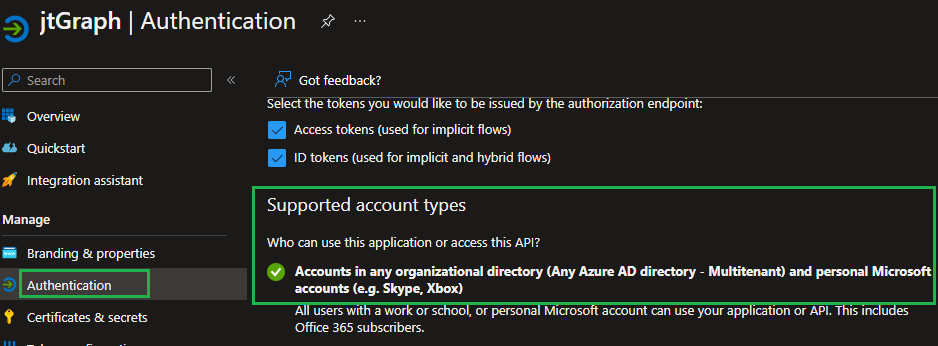
I hope this helps!
If you have any other questions, please let me know.
Thank you for your time and patience throughout this issue.
----------
Please remember to "Accept Answer" if any answer/reply helped, so that others in the community facing similar issues can easily find the solution.