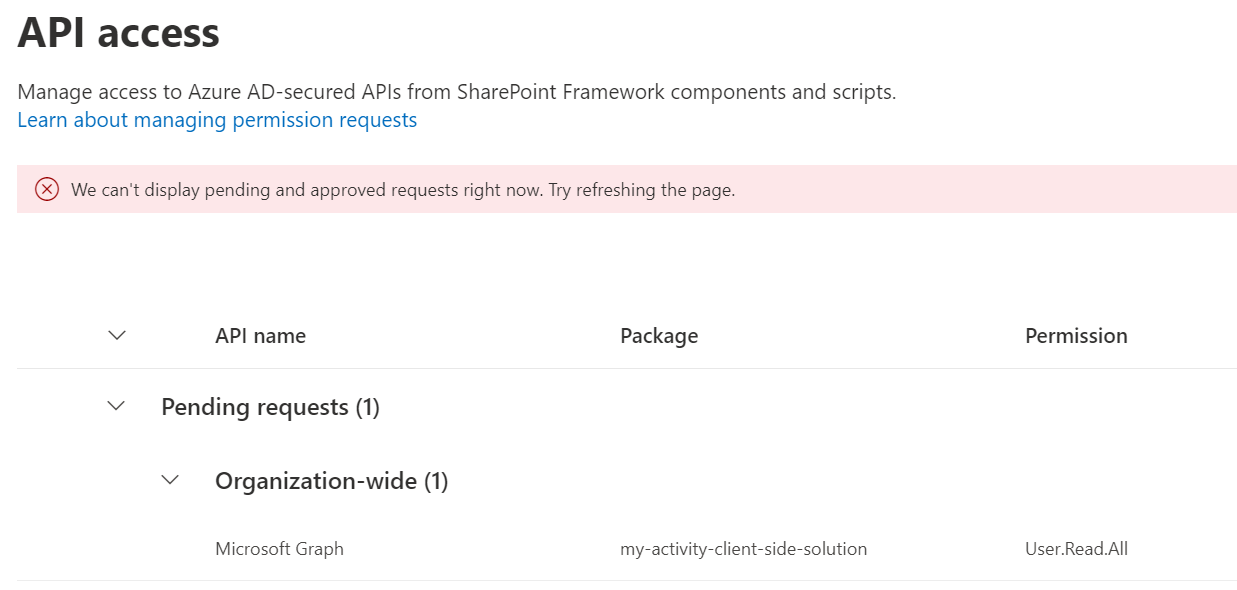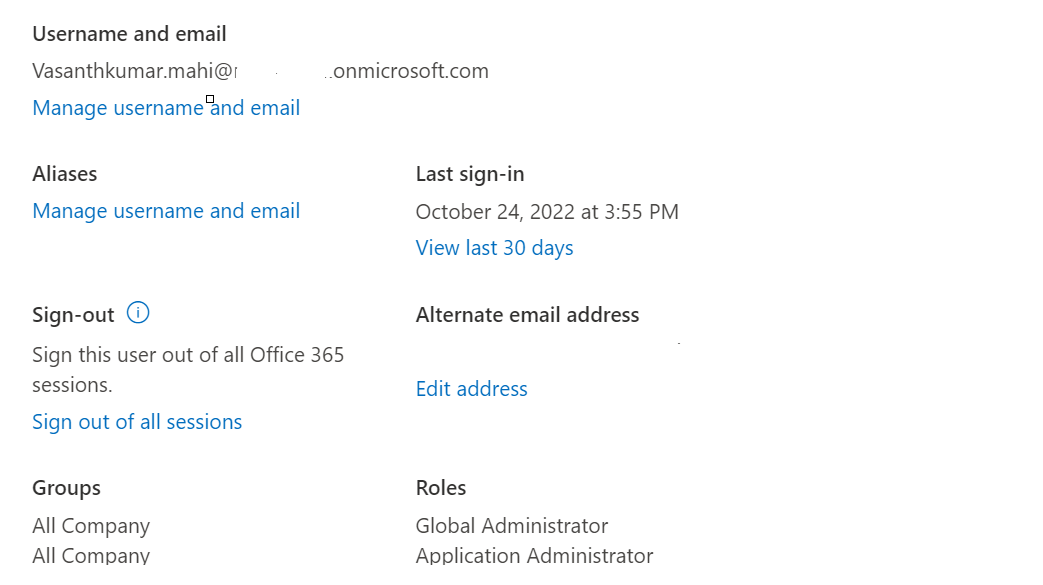Hi @Mahi_Vasanth ,
According to my research, please try to do some troubleshooting:
- Try to clean the browser cache.
- Try to use a different account.
- According to the content of the official documentation, please check the account permission:
The admin role that's required to approve permissions depends on the API. To approve permissions to any of the third-party APIs registered in the tenant, the application administrator role is sufficient. To approve permissions for Microsoft Graph or any other Microsoft API, the Global Administrator role is required. The API access page is not available for people signed in with the global reader role.
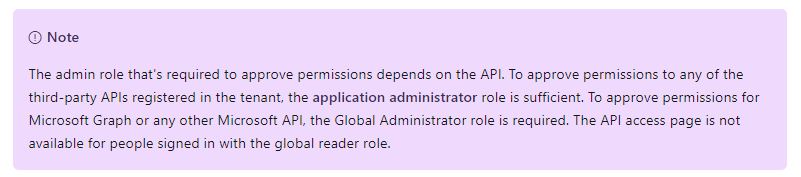
More information for reference: Manage access to Azure AD-secured APIs
Hope it can help you. Thanks for your understanding and support.
If the answer is helpful, please click "Accept Answer" and kindly upvote it. If you have extra questions about this answer, please click "Comment".
Note: Please follow the steps in our documentation to enable e-mail notifications if you want to receive the related email notification for this thread.