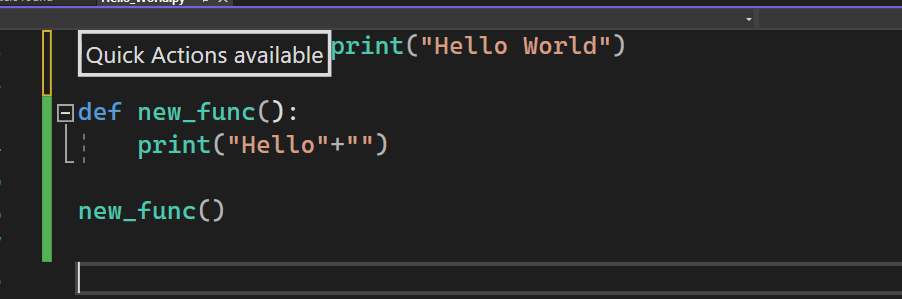Hi @Ted Tryon
Try turning off code analysis:
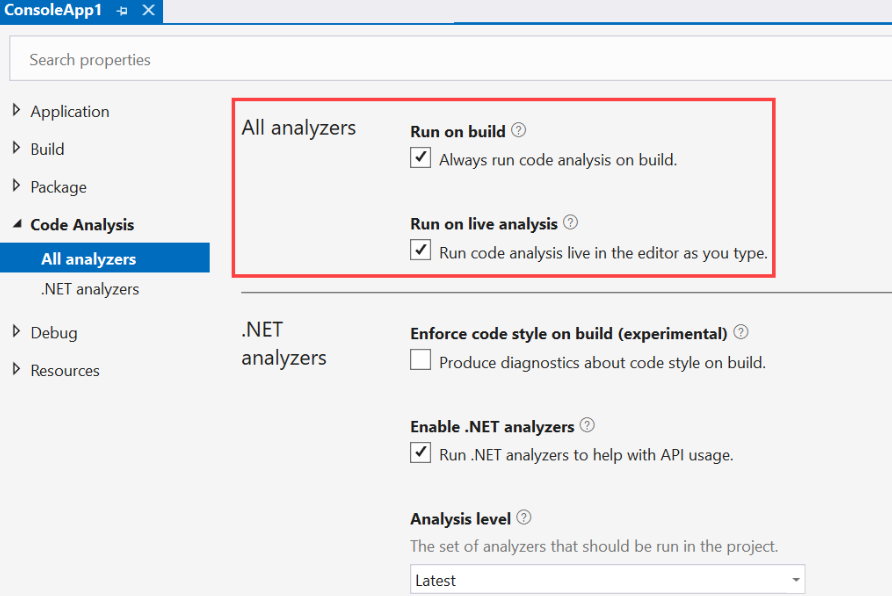 ]1
]1
If this is helpful please accept answer.
This browser is no longer supported.
Upgrade to Microsoft Edge to take advantage of the latest features, security updates, and technical support.
How do I get rid of this Quick Actions Available 'banner' covering my code? I have been using Visual Studios 2022 for a total of 10 minutes and have already bumped into what I think is a glitch.