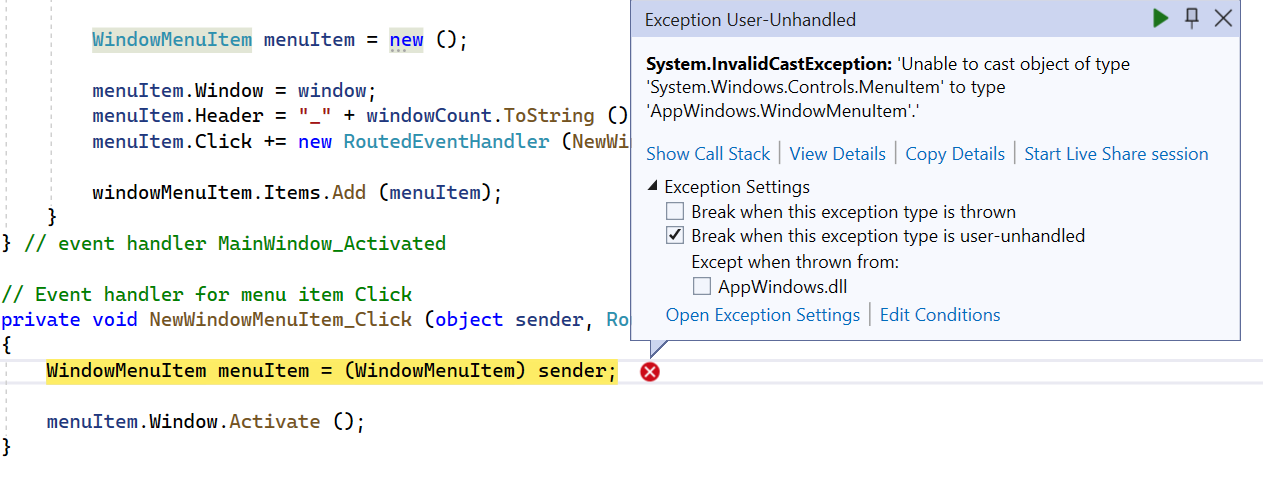Hi @Nicholas Piazza , Welcome to Microsoft Q&A.
For event handler for menuitem_click, please do not add it as click event in Xaml.
They are not the same, you should write newwindowmenuitem_click, don't confuse it with menuitem_click.
That's why you got this error.
you could try the following code to get what you wanted.
Xaml:
<Window x:Class="WpfApp1.MainWindow"
xmlns="http://schemas.microsoft.com/winfx/2006/xaml/presentation"
xmlns:x="http://schemas.microsoft.com/winfx/2006/xaml"
xmlns:d="http://schemas.microsoft.com/expression/blend/2008"
xmlns:mc="http://schemas.openxmlformats.org/markup-compatibility/2006"
xmlns:local="clr-namespace:WpfApp1"
mc:Ignorable="d"
Title="CSharp" Height="300" Width="300" Activated="MainWindow_Activated">
<StackPanel>
<Menu>
<MenuItem Header="_File">
<MenuItem Name="newWindowMenuItem" Click="newWindowMenuItem_Click" Header="_New Window"></MenuItem>
<Separator></Separator>
<MenuItem Name="exitMenuItem" Click="exitMenuItem_Click" Header="E_xit"></MenuItem>
</MenuItem>
<MenuItem Name="windowMenuItem" Header="_Window">
</MenuItem>
</Menu>
<Canvas></Canvas>
</StackPanel>
</Window>
Code:
using System;
using System.Windows;
using System.Windows.Controls;
namespace WpfApp1
{
/// <summary>
/// Interaction logic for MainWindow.xaml
/// </summary>
public partial class MainWindow : Window
{
public MainWindow()
{
InitializeComponent();
}
//Add a current window counter
private int newWindowCount = 0;
//When the main window is active, add menu items to the submenus of windowMenuItem,
//each menu item displays the title of the window
void MainWindow_Activated(object sender, EventArgs e)
{
this.windowMenuItem.Items.Clear();
int windowCount = 0;
foreach (Window window in Application.Current.Windows)
{
++windowCount;
MenuItem menuItem = new MenuItem();
menuItem.Tag = window;
menuItem.Header = window.Title;
menuItem.Click += new RoutedEventHandler(menuItem_Click);
this.windowMenuItem.Items.Add(menuItem);
}
}
//Activate the window when the menu item is clicked
private void menuItem_Click(object sender, RoutedEventArgs e)
{
MenuItem menuItem = (MenuItem)sender;
((Window)menuItem.Tag).Activate();
}
//When the New button is clicked,
//a new window is created and the current window content is set as the window title
private void newWindowMenuItem_Click(object sender, RoutedEventArgs e)
{
Window win1 = new Window();
win1.Height = 300;
win1.Width = 300;
++newWindowCount;
win1.Content = win1.Title = "This is the" + newWindowCount.ToString().PadLeft(2, '0') + "mchild window.";
win1.Show();
}
private void exitMenuItem_Click(object sender, RoutedEventArgs e)
{
Application.Current.MainWindow.Close();
}
}
}
Best Regards,
Jiale
If the answer is the right solution, please click "Accept Answer" and kindly upvote it. If you have extra questions about this answer, please click "Comment".
Note: Please follow the steps in our documentation to enable e-mail notifications if you want to receive the related email notification for this thread.