First turn or paste into your module line on the top
Option Explicit
For future you can set it in option
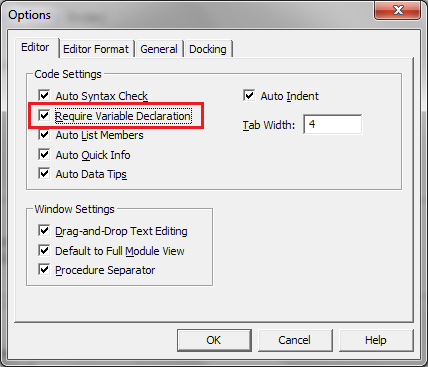
Then you 'll se that sh is what? - i know that you know it but good to declare it
check if sh is visible if that is a loop
check if sh is enable to modify (not locked)
If sh.Visible = xlSheetVisible And sh.ProtectionMode = True Then
do not use selection - use variables to set area or with to delete select commend
With sh.Range("K24")
.FormatConditions.Delete
'....'
record real formatting and then try to modify code to optimize it.
Regards
