Hi, @Alok Kumar
Is the repository you forked public?
Please double check that the correct repository is selected.
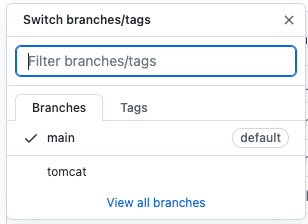
The documentation seems correct as the tomcat branch appears to be present in the repositories pointed to by the documentation.
