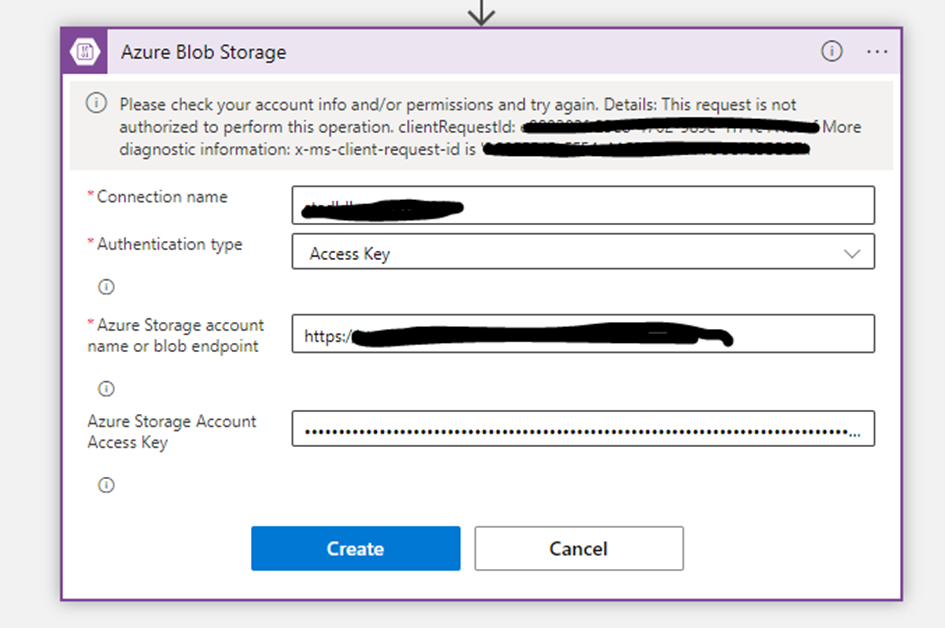Hello,
I have a curious problem when creating my logic app.
Here is the context:
- I have an XML file in my container, which I would like to modify with a logic app
- A Vnet associated with my container
- I have the roles "Contributor" and "Owner" on my objects
- On my container (Networking tab), I checked the option "Enabled from selected virtual networks and IP addresses" and “Allow Azure services on the trusted services list to access this storage account.”
- My logic app and my Container are hosted in the same region (this is an obligatory constraint in my context)
- I'm trying to add a trigger "Azure BlobStorage – When a blob is added or modified"
But I have this message : "Please check your account info and/or permissions and try again.
Details: This request is not authorized to perform this operation."
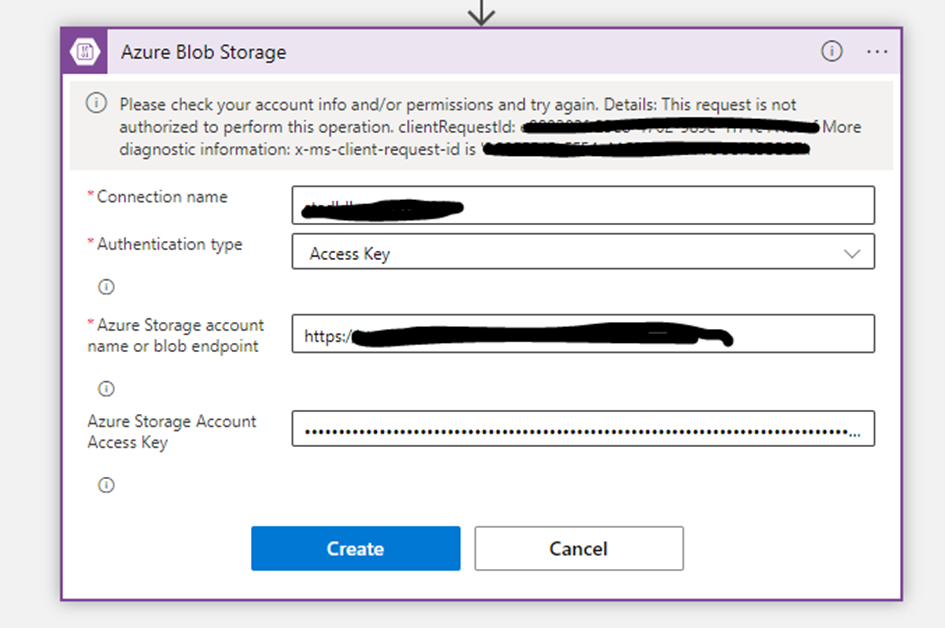
Why do I have this problem?
Thank you very much for your help, and have a nice day