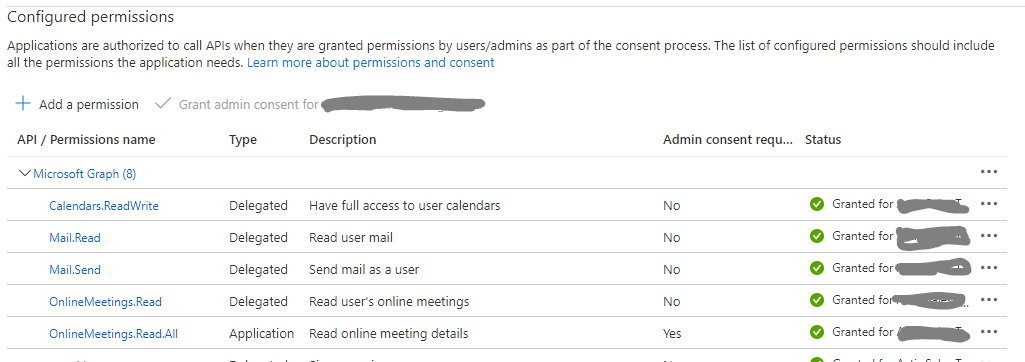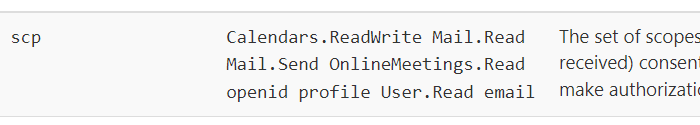Hello @Neil Stephens ,
From the attached screenshot of token scope, it seems you are using delegated permissions. As per the referred document this API is currently supported only using application permission, /beta version.
Also please note that Subscriptions on onlineMeetings require the encryptionCertificate and encryptionCertificateId property when creating a subscription for notifications with encrypted resource data.
Please refer to this document to generate a token.
Hope this helps.
If the answer is helpful, please click "Accept Answer" and kindly upvote it. If you have extra questions about this answer, please click "Comment".