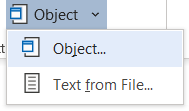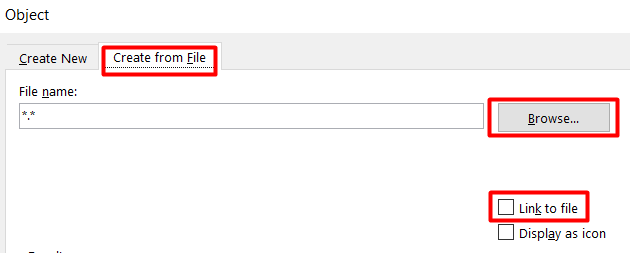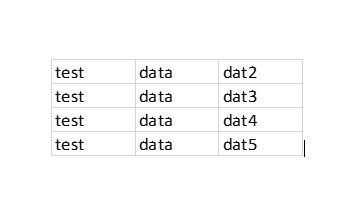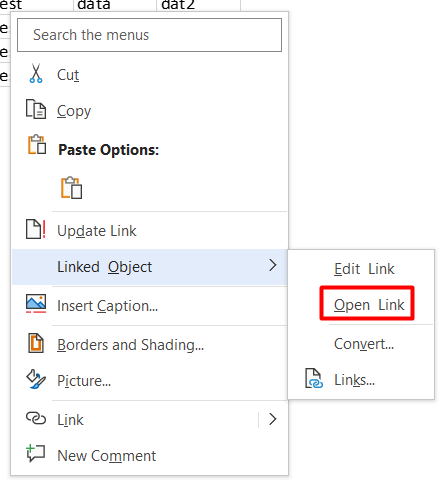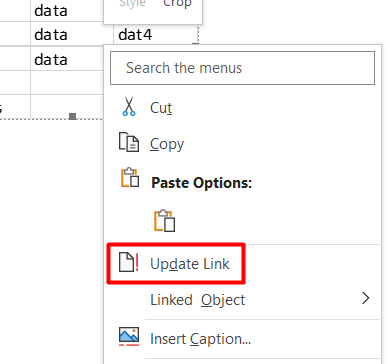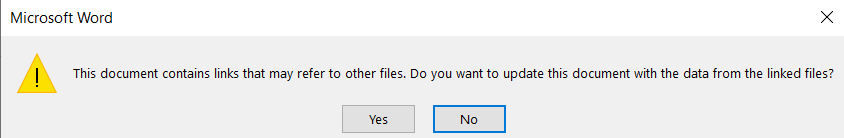Hi @Anonymous
From what you have explained the answer is no. When you insert the Excel Worksheet Object and restrict access to the Excel workbook (which is the source) you are therefore restricting their ability to edit that Worksheet. There is no proxy between the worksheet and the document.
You would at the very least have to have some application between the two which is not possible with Excel. Even if you built VBA with a form in Microsoft Word it still would require edit writes to that Excel document (as it would require write access for opening and editing the Excel file).
Hopefully this helps you understand.
--------------------------------------
If this is helpful please accept answer.