Hi just wondering if you did manage to fix this issue? if so how?
Regards.
This browser is no longer supported.
Upgrade to Microsoft Edge to take advantage of the latest features, security updates, and technical support.
Please see here where I previously asked this and was redirected here: https://answers.microsoft.com/en-us/msoffice/forum/all/phone-link-issue-azure-ad-intuneendpoint/7e32e850-ec55-476f-b613-c881e56021c1?messageId=c0e2564a-a19f-4bbe-b001-972e670638c8
Hi
I am pulling my hair out a bit with this issue. I am part of an IT team, running a completely cloud facing system, with Office 365, Azure AD, Endpoint/InTune, ATP etc
We have a need to use the Phone Link app which is available in the Windows Store, to improve productivity across the business for users with Android phones.
When a user attempts to sign in to the app as part of the registration process, an error is displayed (below screenshot of the issue in my test environment)
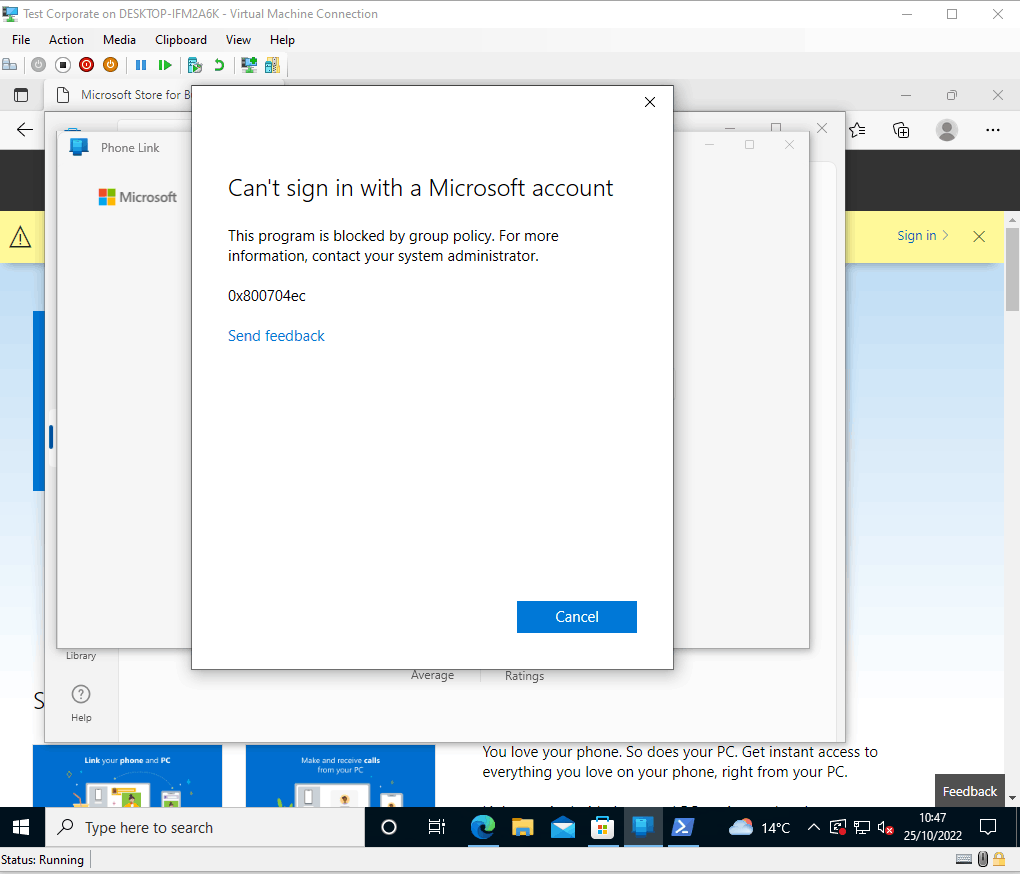
Now the first important part to note is that it refers to group policy. We have no group policies set up within Endpoint and furthermore, no physical on premise servers and therefore no ADMX/SCCM etc
I raised this issue with the support team on Endpoint admin portal and told me they couldn't help as it's a GPO issue.
So I tried to have a look into it myself and all the fixes I can find online point to it being a registry key relating to Windows Store being removed.
Windows Store itself works fine, users can browse and install apps.
Tried to manually create some of the registry keys suggested but none make any difference.
Further to this, looking at the GP console on any device, there are no GPOs set, manually setting any of the "remove windows store" objects to relevant settings have no effect on this issue.
I have also tried to assign the store app through the business store admin portal to myself and then try to install it that way, but end up at the same error message.
I am really stuck and don't know where to turn, support won't help me and I can't find any reference to this issue anywhere online.
Please send help :)
Hi just wondering if you did manage to fix this issue? if so how?
Regards.
Are you sure Microsoft accounts are allowed in your environment? Because basically Phone Link doesn't work with enterprise accounts, and the only way to register a mobile phone with phone link is to use a personal Microsoft account (which is unfortunate, as the app would be clearly useful in a professional environment).