
Hi, to answer your question B;
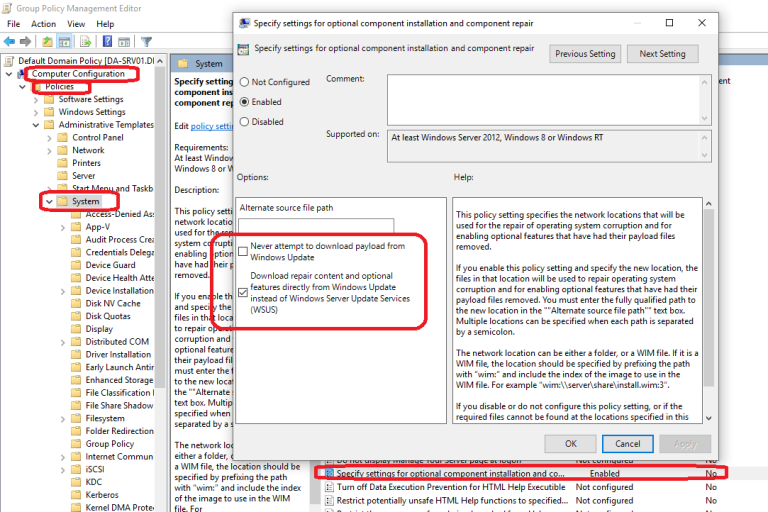 ]1
]1
Dont forget to mark as helpful or mark an answer if it was helpful. Thanks
This browser is no longer supported.
Upgrade to Microsoft Edge to take advantage of the latest features, security updates, and technical support.
Dear all,
on our Windows 10 client computers (business environment, Active Directory, MECM) we get the following error when we try to install additional language acks (e.g. Chinese Traditional/Taiwan):
We tried the following, but with no success:
https://www.howtoedge.com/fix-windows-10-language-pack-error-0x800f0954/
Any further ideas where to search?
Best,
Matthias

Hi, to answer your question B;
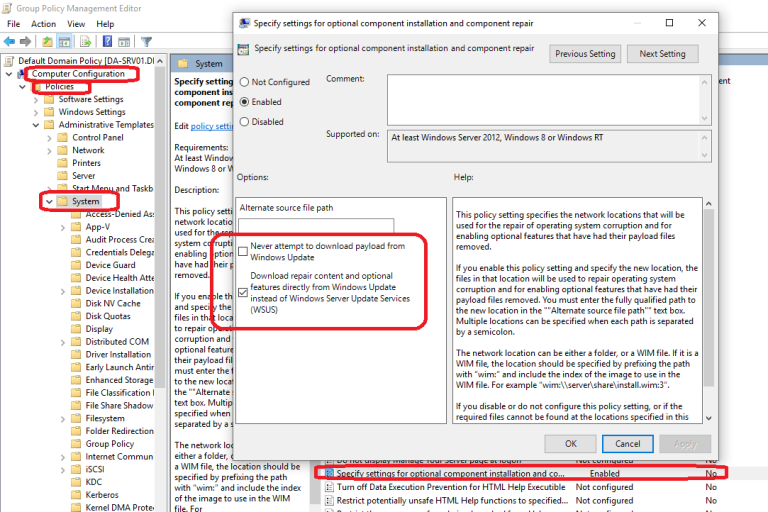 ]1
]1
Dont forget to mark as helpful or mark an answer if it was helpful. Thanks

Hi
That error code can happen if the computer try to use a WSUS, but isn't configured to go online for Feature Update.
To try if it's the case remove all WSUS settings from a test computer and test to install it.
If it solve your issue let me know, I will show you there is some GPO you can push to allow the computer to check online for feature update, to not restrict itselft to only the WSUS server.
Worked, it seems as if there are local group policy settings from an older WSUS environment on our clients which do not come via GPO. The following settings were configured after a check with gpresult:
1)
Specify intranet Microsoft update service location Local Group Policy
Set the intranet update service for detecting updates: <WSUS>
Set the intranet statistics server: <WSUS>
Set the alternate download server:
(example: https://IntranetUpd01)
Download files with no Url in the metadata if alternate download server is set.
Do not enforce TLS certificate pinning for Windows Update client for detecting updates.
Select the proxy behavior for Windows Update client for detecting updates: Only use system proxy for detecting updates (default)
2)
Specify source service for specific classes of Windows Updates Enabled Local Group Policy
Specify source service for the following classes of Windows updates:
Feature Updates Windows Server Update Services
Quality Updates Windows Server Update Services
Driver Updates Windows Server Update Services
Other Updates Windows Server Update Services
After completely disabling these setting on a client, the installation of the language pack worked.
=> Questions:
a) How can I use a GPO to override these settings on our clients? Seems as if they have been sent in the past manually/locally
b) Could you show me as mentioned how there is some GPO you can push to allow the computer to check online for feature update, to not restrict itselft to only the WSUS server?
Best,
Matthias
Additional note:
Ignore question a), found out that I can configure the setting as "disabled" in the GPO (where it was set to "not configured" before) which overrides the settings in the local group policy.
Still interested in question b) Could you show me as mentioned how there is some GPO you can push to allow the computer to check online for feature update, to not restrict itselft to only the WSUS server?
On Windows 10 22h2 Enterprise I get ErrorCode: -2147418113
I already removed our WSUS Settings for testing, same error
|Never attempt to download payload from Windows Update|Disabled|
| -------- | -------- |
|Download repair content and optional features directly from Windows Update instead of Windows Server Update Services (WSUS) ENABLED|
PS C:\Users\Install-Language de-DE Install-Language : Failed to install language. ErrorCode: -2147418113. Please try again. At line:1 char:1
+ CategoryInfo : NotInstalled: (:) [Install-Language], Exception
+ FullyQualifiedErrorId : FailedToInstallLanguage,Microsoft.LanguagePackManagement.Powershell.Commands.InstallLang
uage