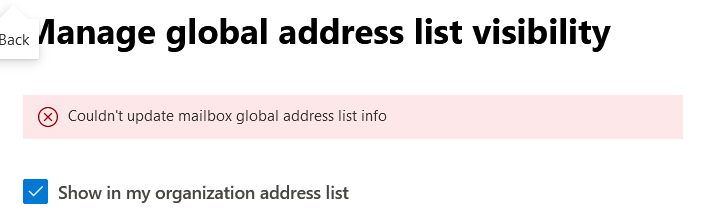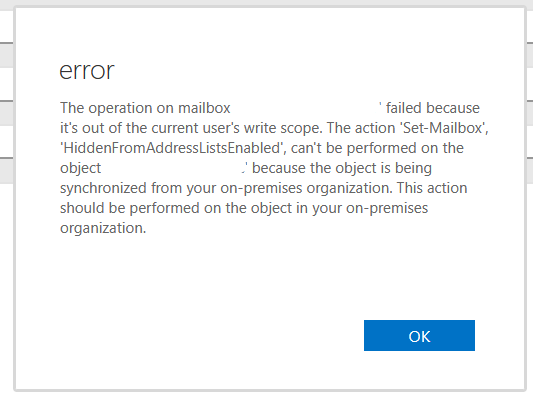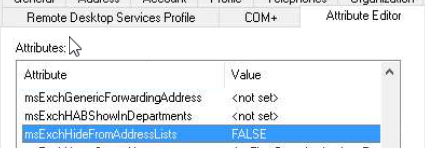We have a user who is not showing up in any address lists.
We cannot change the Global Address list visibility from 365 admin center
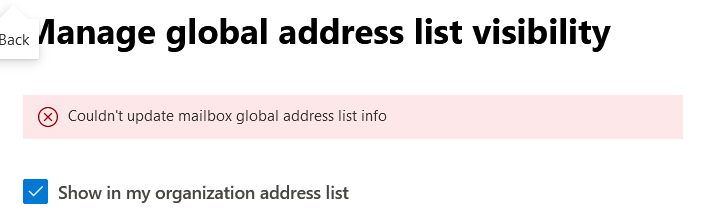
Nore can we change it in the exchange online environment
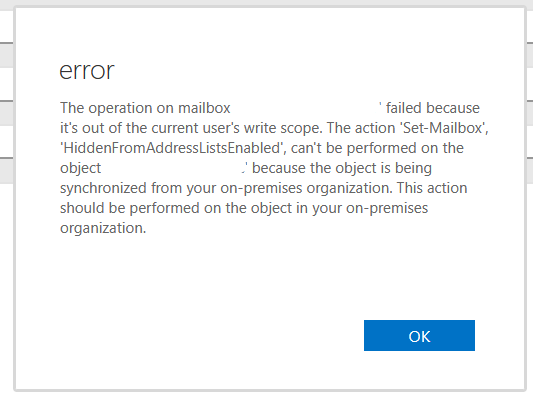
After doing some googling I found that address list visability can be altered through the msExchHideFromAddressLists Attribute in the On Premises Active Directory.
When I found this attribute it was set to "TRUE", So I changed it to "FALSE" thinking this would resolve the issue.
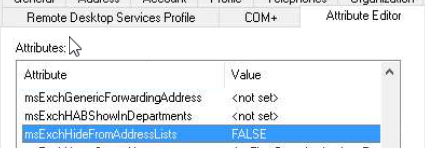
It has not, and the user is still not visible in the global address list, both for users using the outlook app and for the admin account in Outlook Web App
Please could you advise what steps I should take to resolve this issue?