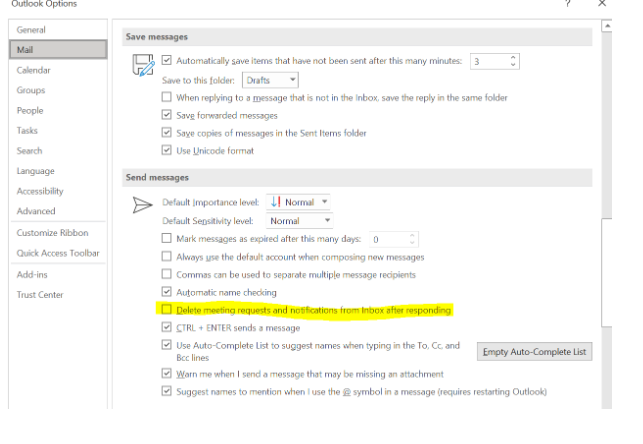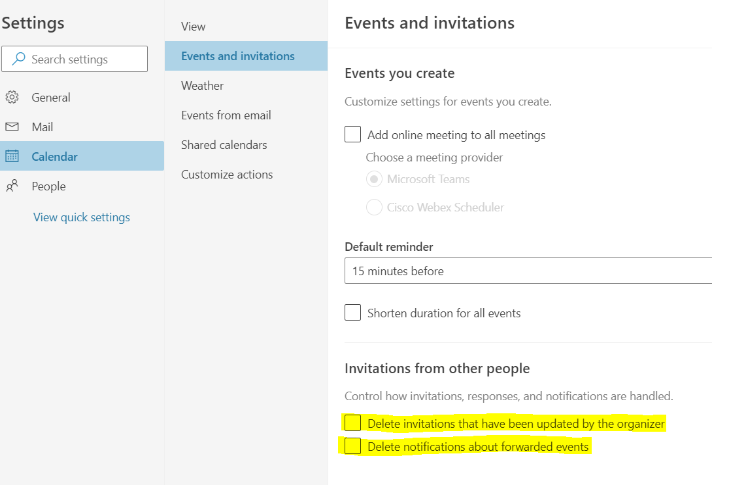Hi @Microsoft Q & A ,
"Delete meeting requests and notifications from Inbox after responding" in Outlook desktop client means that when you respond (such as Accept, Decline or Tentative) meeting requests in your inbox, the meeting invitation will be deleted automatically.
When you uncheck this option, meeting invitations are not deleted after they respond.
While "Delete invitations that have been updated by the organizer" in Outlook web app means attendees do not see notifications for some changes made to a meeting. Exchange Online updates the meeting in their calendar and moves the notification to the Deleted Items folder
There is currently a fix:
Connect to Exchange online PowerShell
Get the current organization settings:
Get-OrganizationConfig | Select VisibleMeetingUpdateProperties
Make all properties of the meeting update visible:
Set-OrganizationConfig -VisibleMeetingUpdateProperties AllProperties
If the above configuration does not meet your requirements, it is recommended that you submit your feedback in UserVoice: https://feedbackportal.microsoft.com/feedback
If an Answer is helpful, please click "Accept Answer" and upvote it.
Note: Please follow the steps in our documentation to enable e-mail notifications if you want to receive the related email notification for this thread.