Any update on this? I also run into the same issue.
Azure Data Studio installed via docker cannot connect
The tutorial was working very well until I enter my credentials for Azure Data Studio and I get an error
Tutorial = https://medium.com/analytics-vidhya/how-to-run-adventureworks-using-azure-data-studio-on-mac-1863207bb8db
When the author gets to the step "Once you have that information filled in click “Connect”. You are now connected. Now we need to copy over AdventureWorks into your Docker container. Let’s go back to our terminal." You can see its running in my MacOs terminal below.
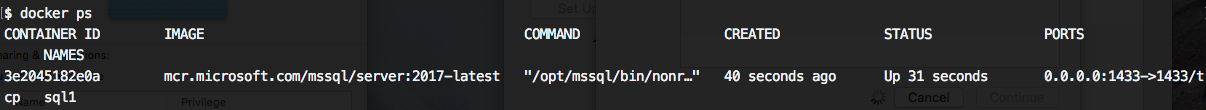
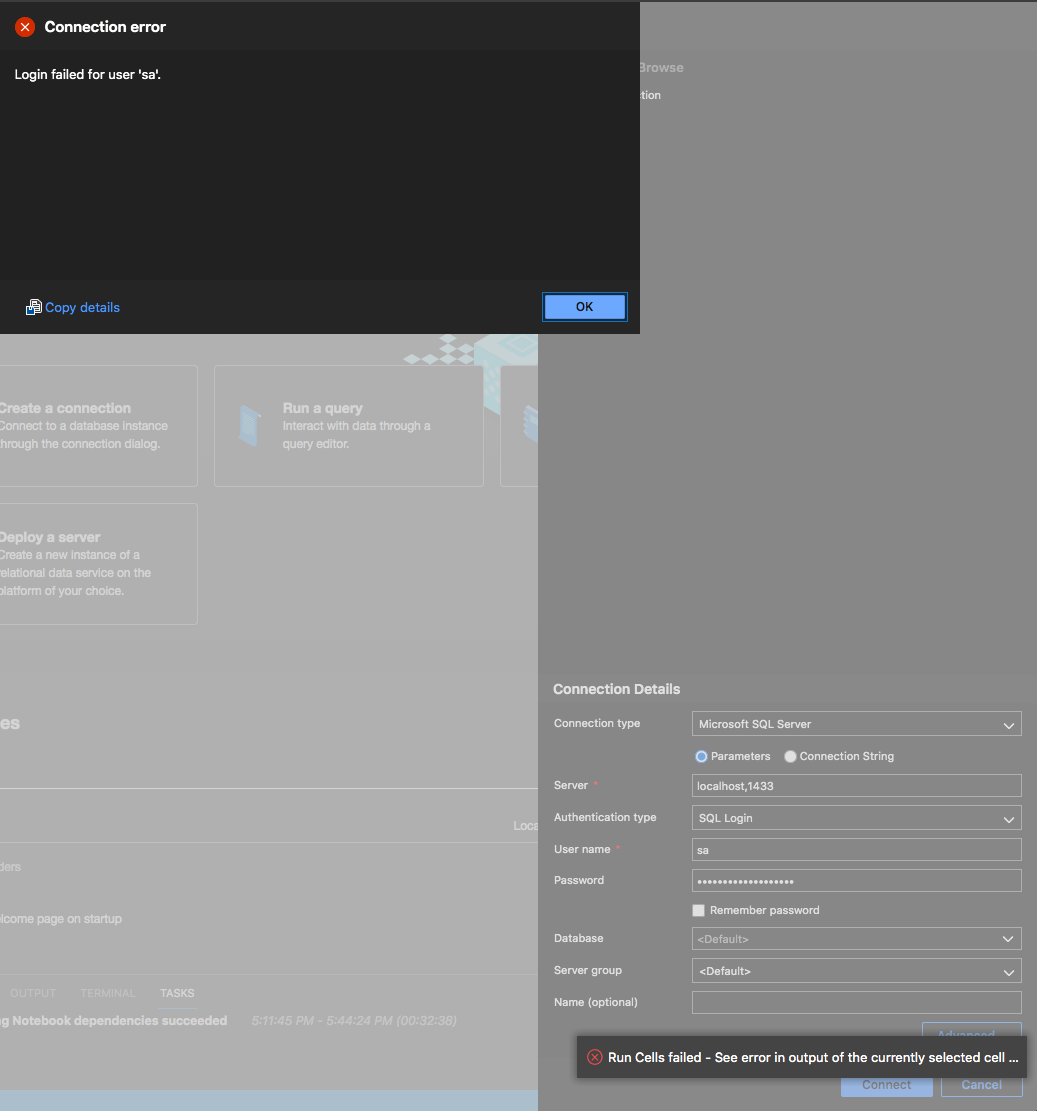
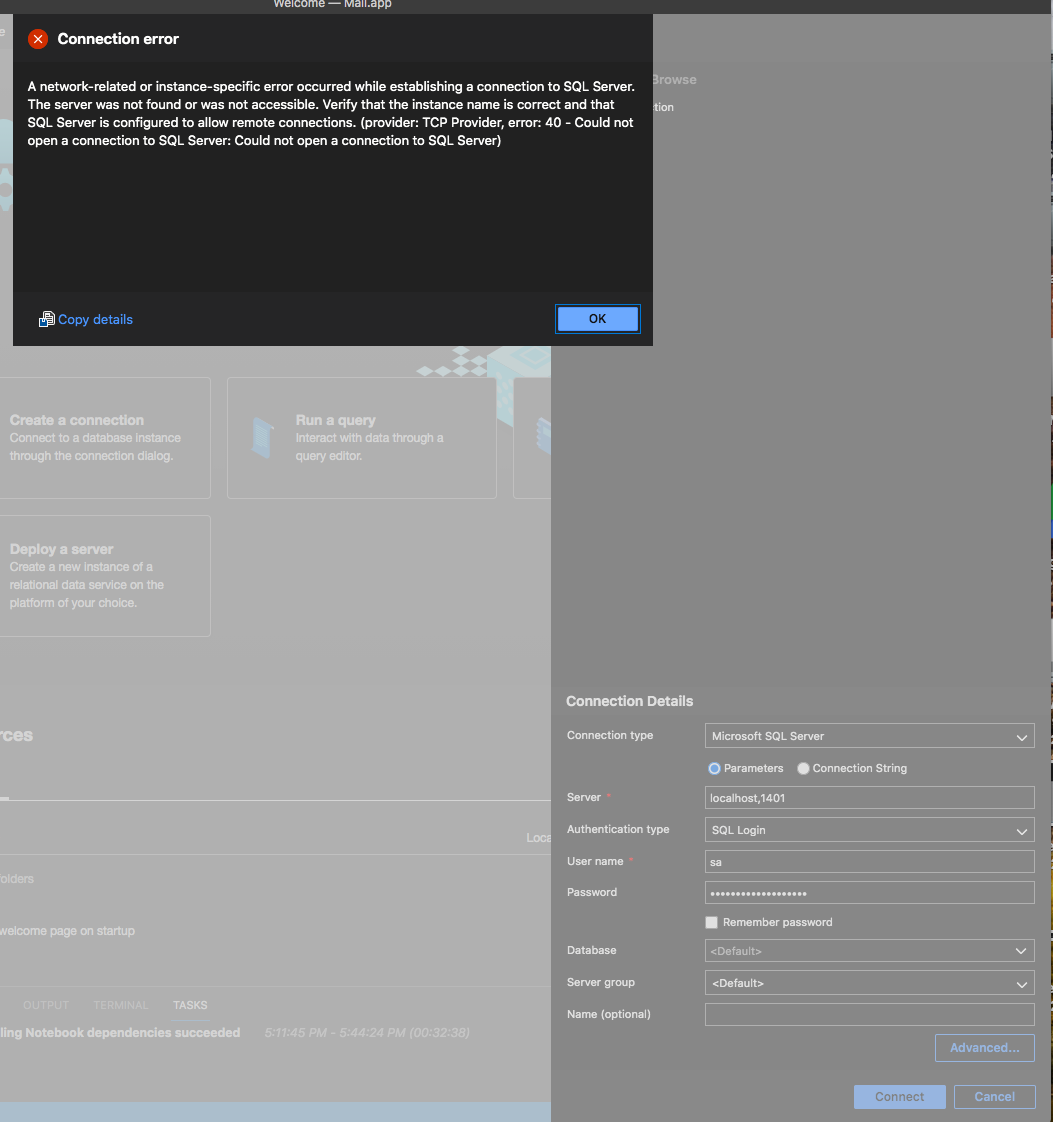
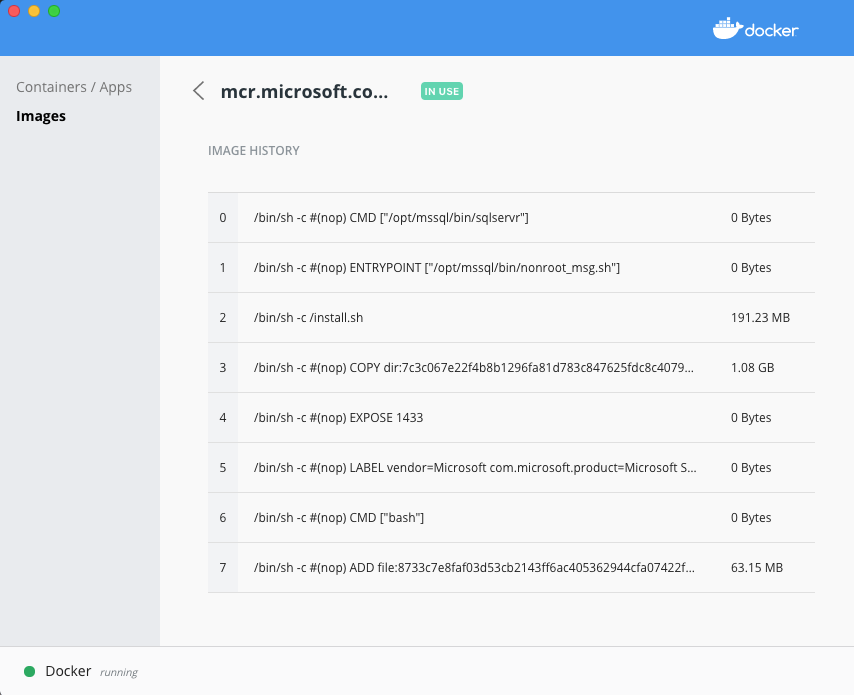
EDIT:
I've also tried to deploy a server, or thats what I thought I was doing, but what it did was download python10 and the jupyter notebook which I could interrogate to tell me is the data I saved wasn't saved in the cache... thank you Python.
So in a move that I still cannot believe used to be common in my life 9 years ago when using Microsoft products, when I had to install drivers... back when I used Microsoft Products, I deleted the cache, restarted Azure Data Studio it and it runs... is this a bug, <clears throat> I mean Feature of Azure Data Studio?
Now every single time I want to run Azure I have to re-delete this file... why?
Bug/Feature was reported https://github.com/microsoft/azuredatastudio/issues/9441
Now i'm trying to load the .bak file and they are not showing in the folder, nor can I open them from Azure Data Studio. So how can I access .bak files to restore a database?
I can create the .bak files with my existing instance of Data Studio but as usual there is the Microsoft two step shuffle of confusion, so i'm stuck.
So I just tried to add "Azure Data Studio" as a tag below and it refuses to allow me to add it. why?
I also tried to use tags "mssql" "tag not allowed"
