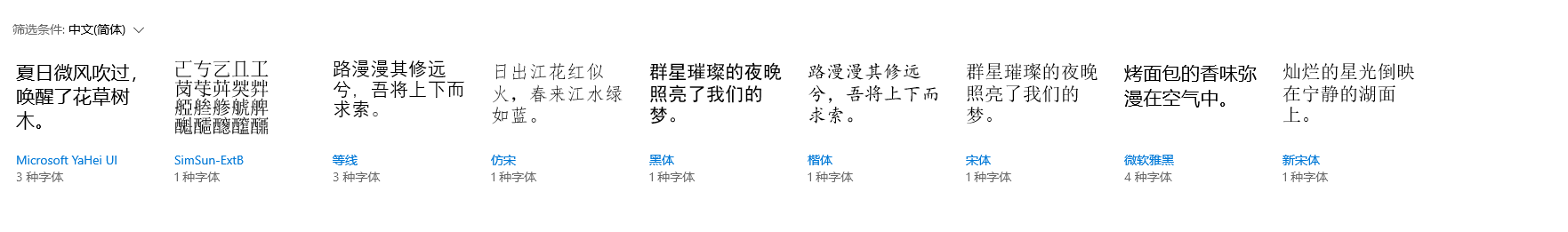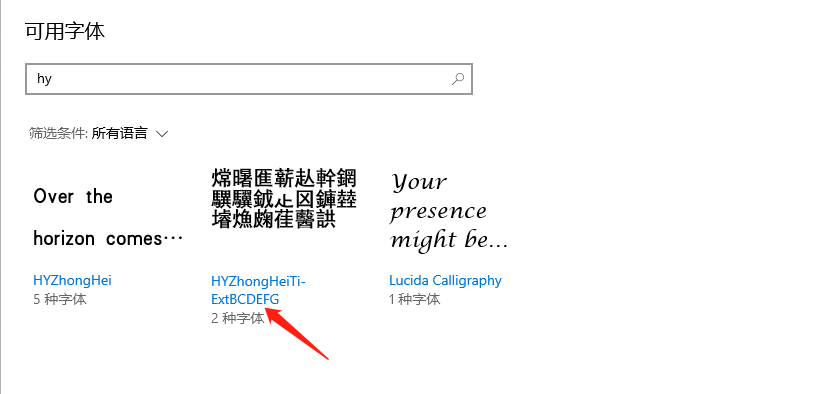Hi. Thank you for your question and reaching out.
Please try the following procedures using your current documents:
- Select all text in Word.
- Click the Language icon after selecting the REVIEW tab.
- Set Proofing Language should be chosen.
- Deselect "Detect language automatically" and then select your desired language.
This should ideally be configured in the document template you use when creating new papers. In the event that your template employs styles, you can specify the language for each style and deselect the checkbox to avoid language detection.
----------------------------------------------------------------------------------------------------------------------------------------------
If the reply was helpful, please don’t forget to upvote or accept as answer, thank you.