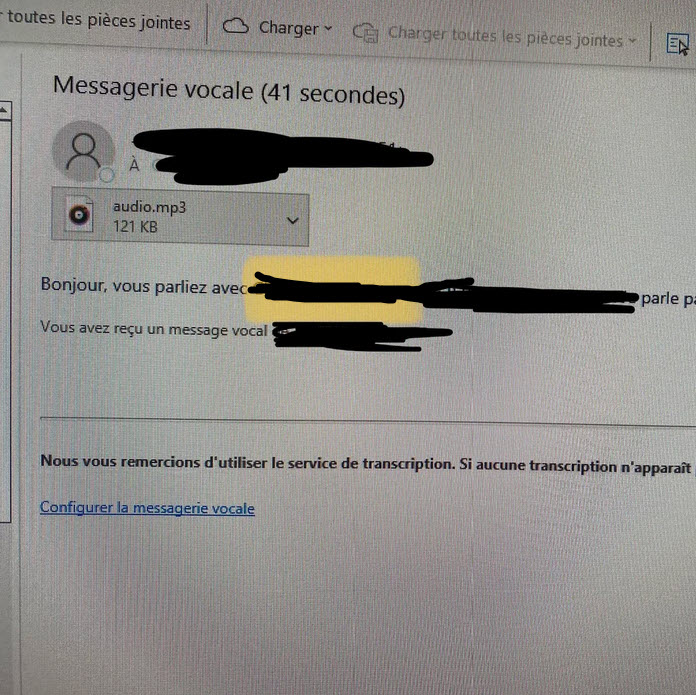Hi,
when you go to your teams app -> Settings -> Notifications There you will find the appropriate settings for missed activities.
This browser is no longer supported.
Upgrade to Microsoft Edge to take advantage of the latest features, security updates, and technical support.

Hi all
I have configured microsoft teams with direct routing.
Is it possible to send an email when a call was missed or a voicemail was left? Where can I activate this option? Is it possible to customize the text, e.g. You missed a phone call at 26/10/2022 10:00 from number +1 (800) 642 7676.
Many thanks

Hi,
when you go to your teams app -> Settings -> Notifications There you will find the appropriate settings for missed activities.
Teams client has such settings to configure the email address for missed calls and activities. But you could not customize the text in Teams client.
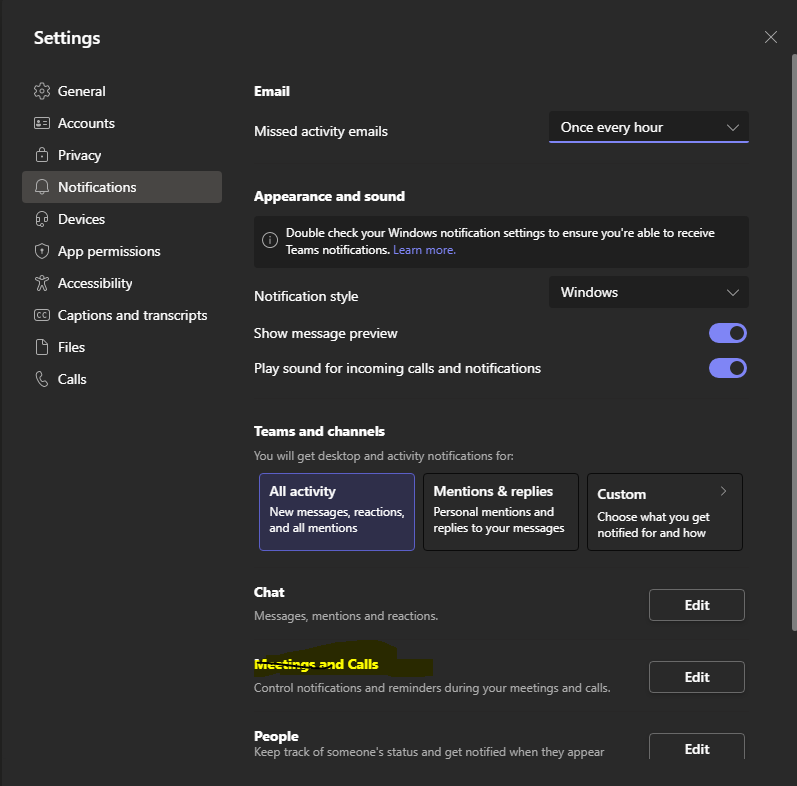
If the answer is helpful, please click "Accept Answer" and kindly upvote it. If you have extra questions about this answer, please click "Comment".
Note: Please follow the steps in our documentation to enable e-mail notifications if you want to receive the related email notification for this thread.

Hi all
I think you can somewhere configure a message like in the picture below. And I think that should be configurable somewhere in the teams admin center. I think that can be setup centrally for all users.
Any ideas?
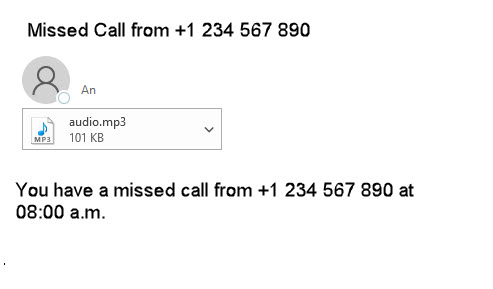

Originally it looks like this: