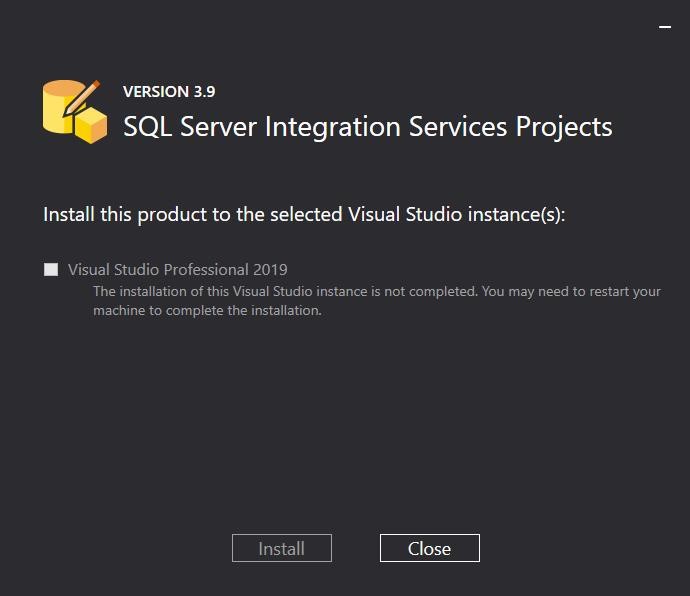Hi,
Thank you for your answer.
I belong to a big organisation, and such products like VS , are 'packaged' for us. Then after an approval process, the download and installation process is made from the company's 'software center' .
The error has been reproduced and acknowledged in other environments as well - at least within our company - but also others seem to log the same issue in this thread.
It seems , that the it guys responsible for this , are almost ready // have already prepared a package that should fix this issue.