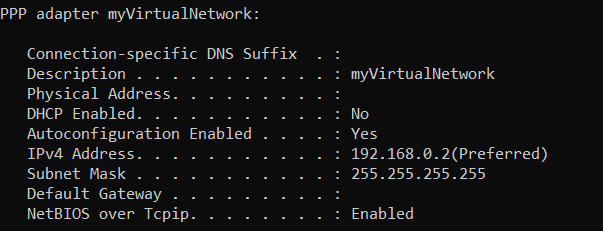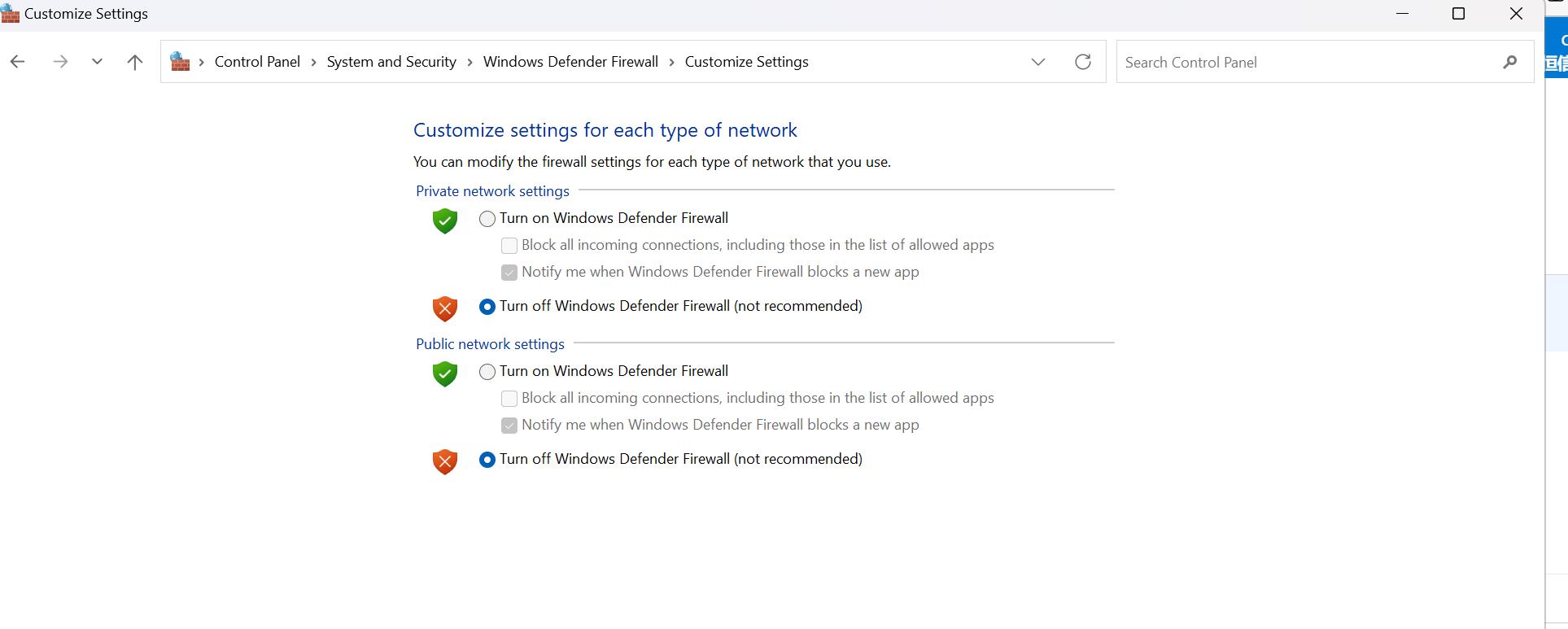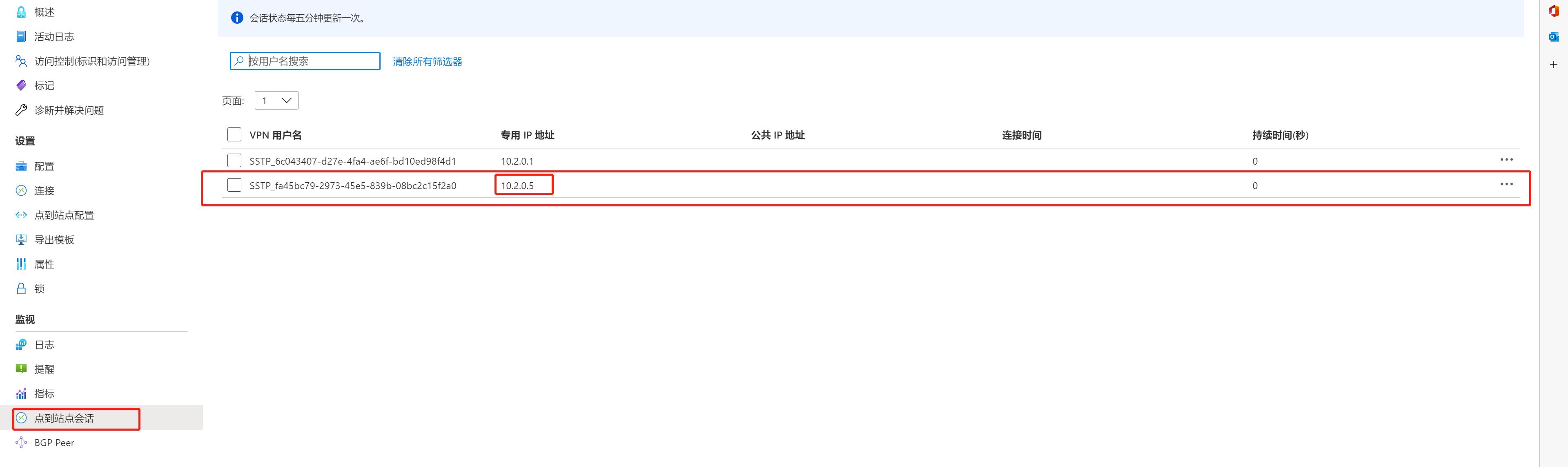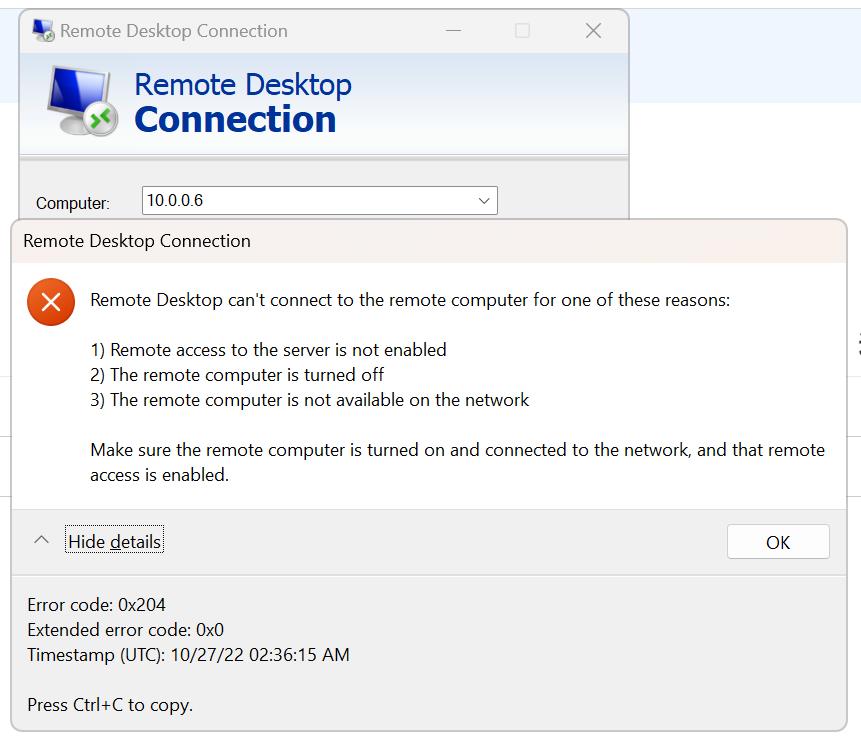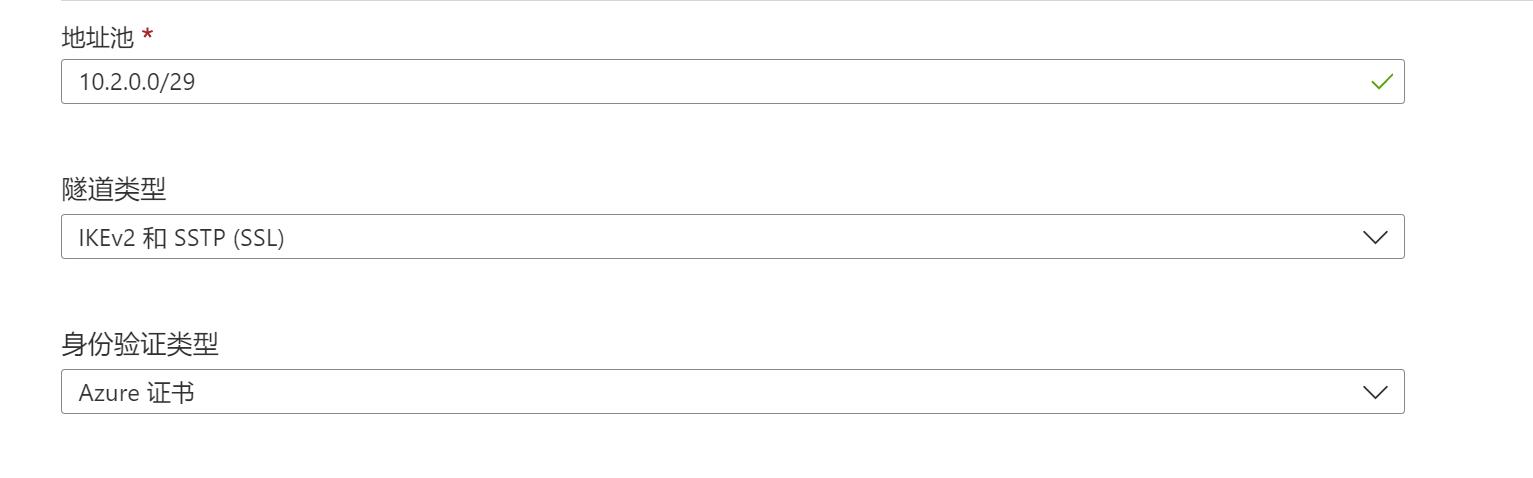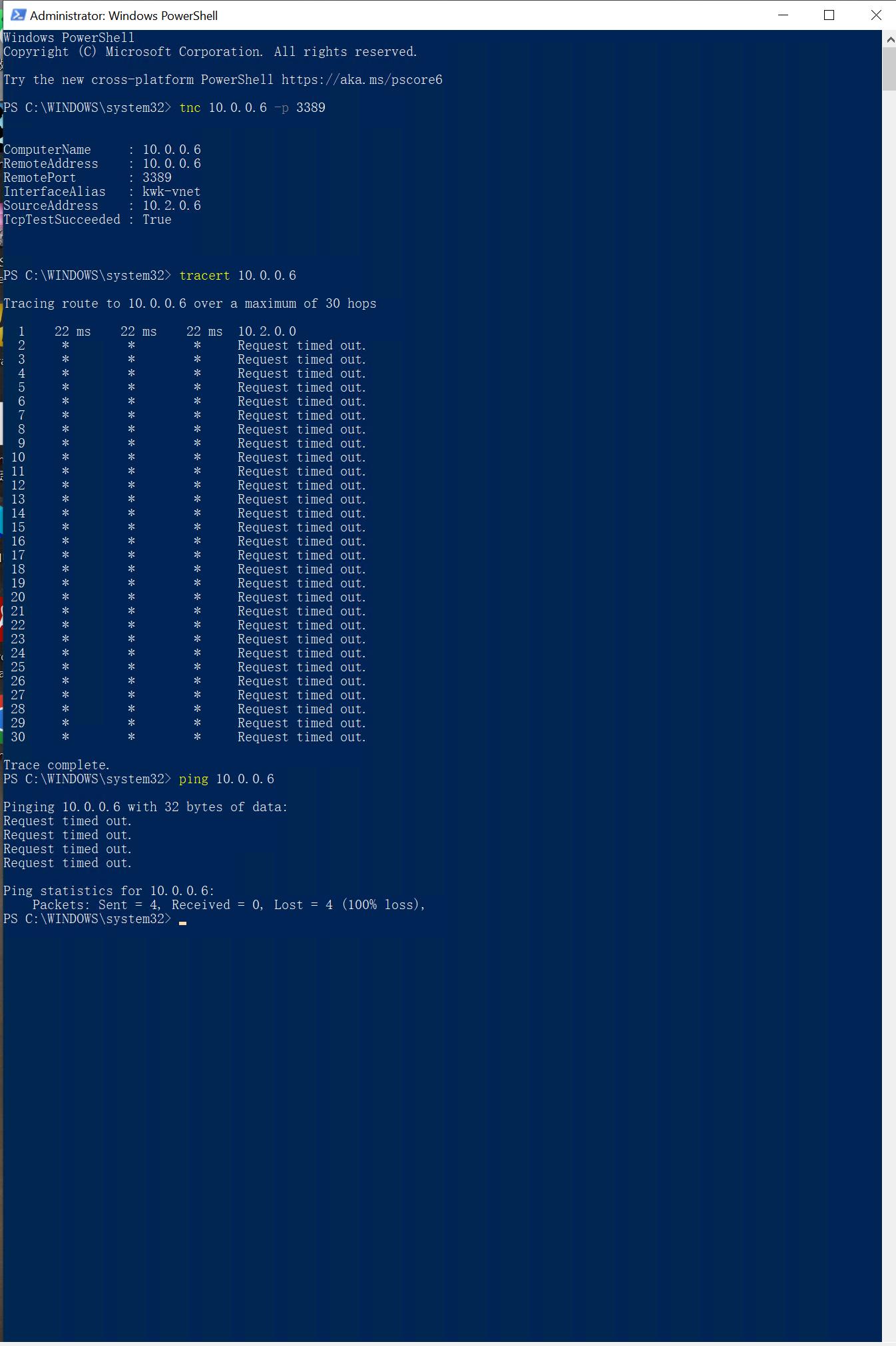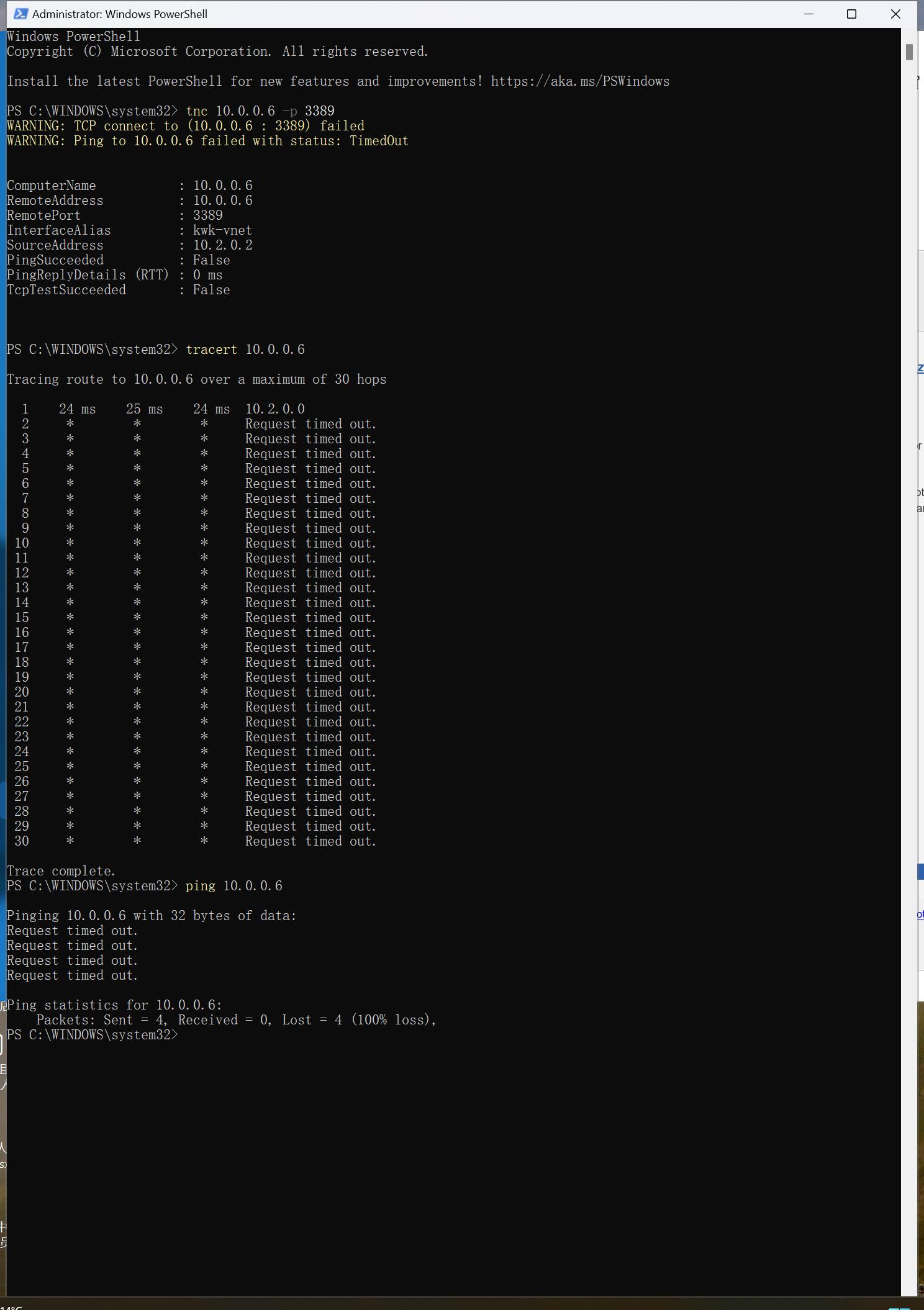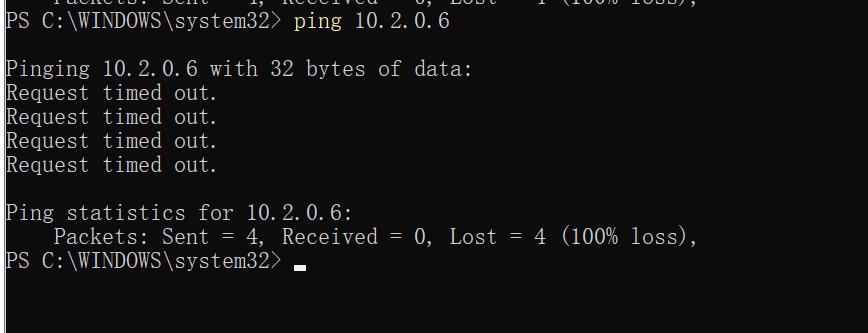Hello there,
I have found some similar threads where the same topics have been discussed and maybe this might be something to do with Windows 11 and need to be reported to the Microsoft team.
Is the VPN gateway responding on Port 443?
-Please make sure there are no NSGs or UDRs in the Gateway subnet
-Can you please check if the VPN gateway is in a Succeeded Provisioning state (you can check this under Properties blade)
-Make sure the IP you are using is correct and on par with the VPN gateway
The below thread discusses the same issue and you can try out some troubleshooting steps from this and see if that helps you to sort the Issue.
Azure VPN Client not working on Windows 11 Domain Joined devices https://learn.microsoft.com/en-us/answers/questions/953556/azure-vpn-client-not-working-on-windows-11-domain.html
Azure P2S VPN Gateway not responding on Windows 11 https://learn.microsoft.com/en-us/answers/questions/1031989/azure-p2s-vpn-gateway-not-responding-on-windows-11.html
-------------------------------------------------------------------------------------------------------------------------------------------
--If the reply is helpful, please Upvote and Accept it as an answer–