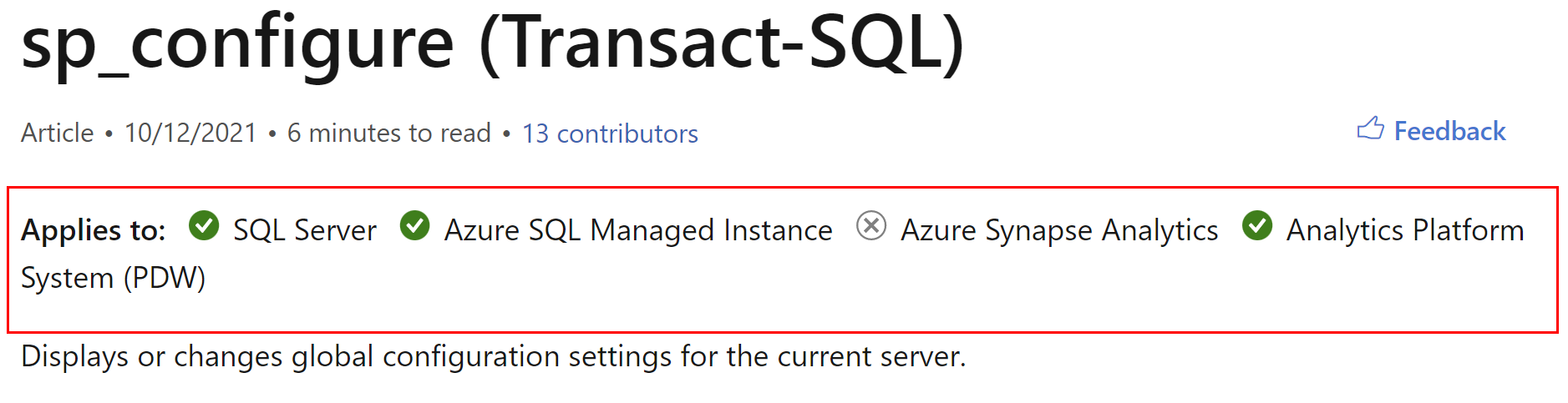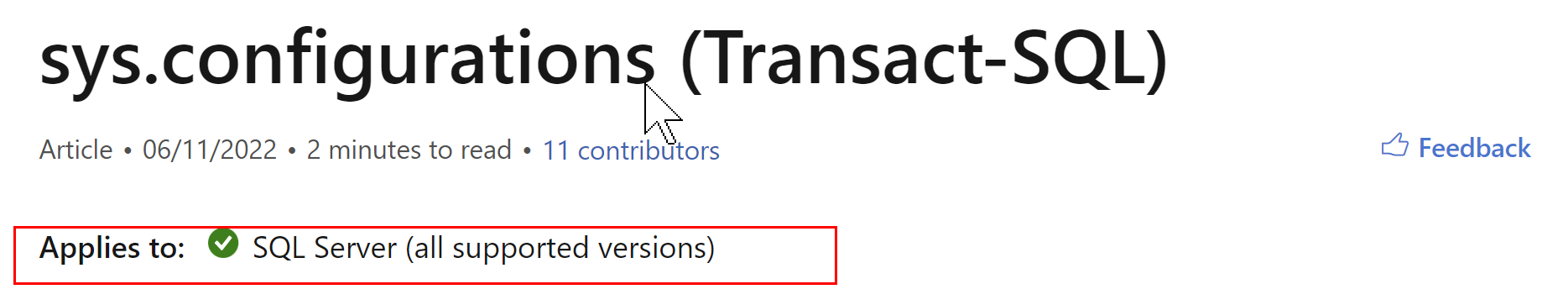Hi @오혜원 .
Welcome to Microsoft Q&A platform and thanks for using Azure Services.
As I understand your question, you want to login without @servername using private ip.
Here is a detailed Answer where several options are given for login to the DB: what-are-valid-connection-strings-for-ssms-login-box
Please take a look and let us know if this helps in your case. Do let us know if you need have any doubts.
------------------------------
- Please don't forget to click on
 or upvote
or upvote  button whenever the information provided helps you.
button whenever the information provided helps you.
Original posters help the community find answers faster by identifying the correct answer. Here is how - Want a reminder to come back and check responses? Here is how to subscribe to a notification