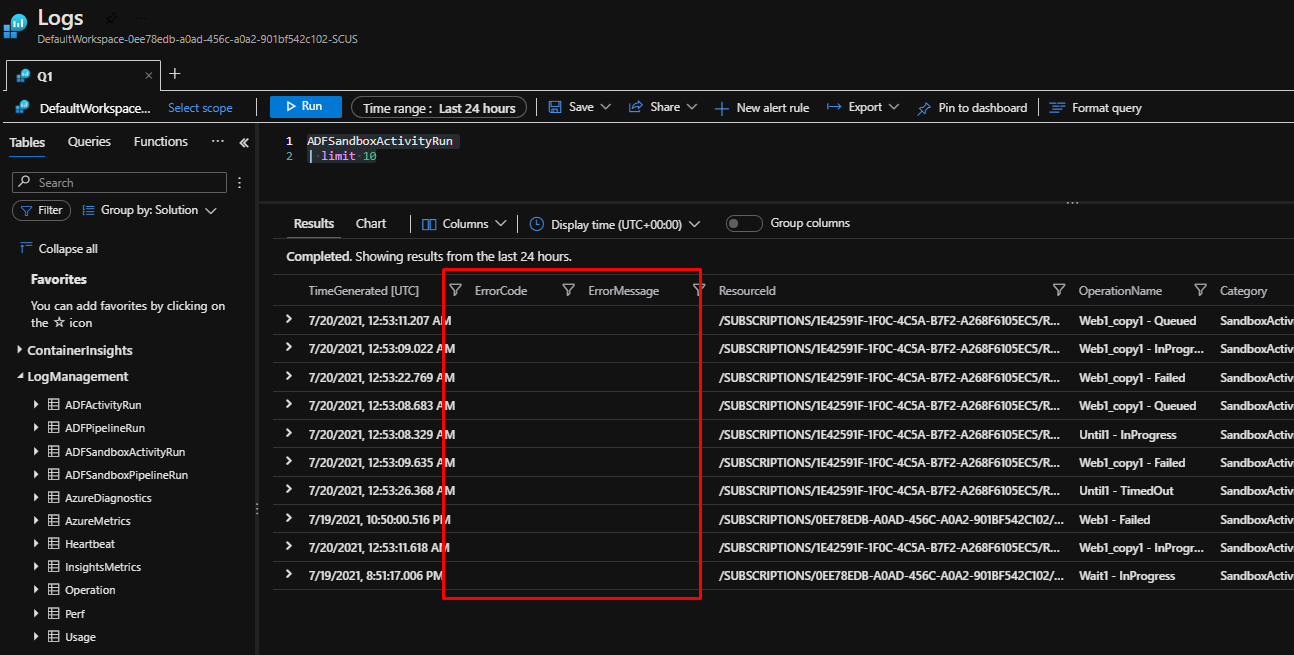I am not familiar with this particular table or data connector. It is not uncommon for columns or rows to be empty in tables.
Could it be that these entries do not contain error codes?
Maybe try "summarize count() by ErrorCode" to see if codes are common.
I guess I wouldn't look at this and see an issue normally. You might consider opening a support case otherwise. This appears to be a diagnostic log so there isn't more you can do on your end.