
Hi @Sunny Sharma , Welcome to Microsoft Q&A.
There are 3 kinds of applications:
- Not DPI aware
- System DPI aware
- Per monitor DPI aware
Related Document: https://learn.microsoft.com/en-us/windows/win32/hidpi/high-dpi-desktop-application-development-on-windows?redirectedfrom=MSDN#dpi-awareness-mode
You can set the DPI-awareness on your application in app.config:
<appSettings>
<add key="EnableWindowsFormsHighDpiAutoResizing" value="false" />
</appSettings>
and app.manifest:
<application xmlns="urn:schemas-microsoft-com:asm.v3">
<windowsSettings>
<dpiAware xmlns="http://schemas.microsoft.com/SMI/2005/WindowsSettings">false</dpiAware>
</windowsSettings>
</application>
Best Regards,
Jiale
If the answer is the right solution, please click "Accept Answer" and kindly upvote it. If you have extra questions about this answer, please click "Comment".
Note: Please follow the steps in our documentation to enable e-mail notifications if you want to receive the related email notification for this thread.
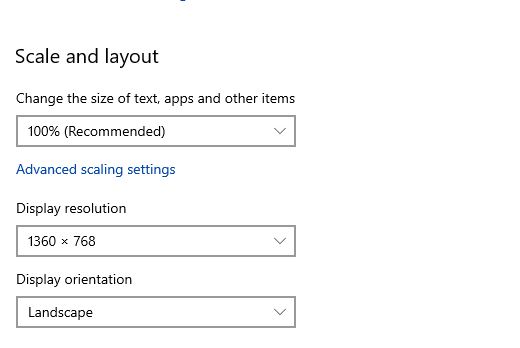 . I am wondering whether that's possible to start the app in custom resolution all the time by writing c# program irrespective of the host system resolution? Is this something that is achievable
. I am wondering whether that's possible to start the app in custom resolution all the time by writing c# program irrespective of the host system resolution? Is this something that is achievable 