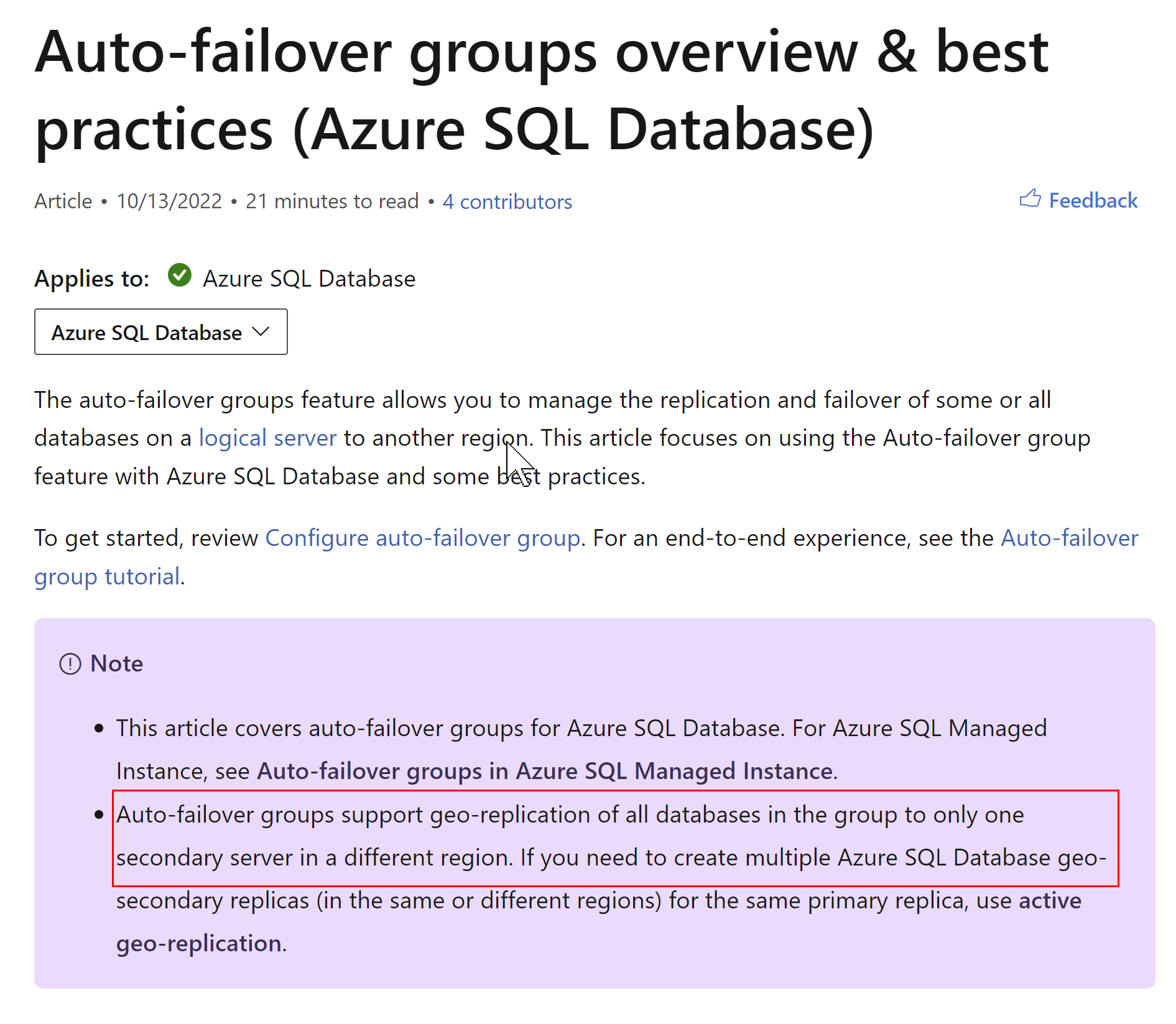Hi @Paul Vermij ,
Thanks for your patience.
This feature has been enabled last month and is documented here.
It's possible to deploy auto-failover group across subscriptions for single databases by using the -PartnerSubscriptionId parameter in Azure Powershell starting with Az.SQL 3.11.0.
To learn more, review the following Example.
Hope this will help. Please let us know if any further queries.
------------------------------
- Please don't forget to click on
 or upvote
or upvote  button whenever the information provided helps you.
button whenever the information provided helps you.
Original posters help the community find answers faster by identifying the correct answer. Here is how - Want a reminder to come back and check responses? Here is how to subscribe to a notification