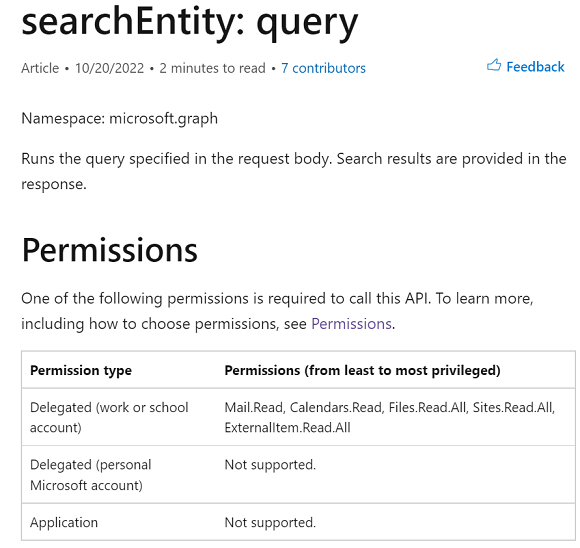I have created a .net core console application to access the graph api. I created a authentication by using clientId and clientSecret of the Azure AD application
string tenantName = "MY.TENANT";
string authUrl = "https://login.microsoftonline.com/" + tenantName;
var clientId = "MYID";
var clientSecret = "MYSECRET";
AuthenticationContext authenticationContext = new AuthenticationContext(authUrl, false);
ClientCredential clientCred = new ClientCredential(clientId, clientSecret);
AuthenticationResult authenticationResult;
authenticationResult = await authenticationContext.AcquireTokenAsync("https://graph.microsoft.com/", clientCred);
return authenticationResult.AccessToken;
After I get a valid token the call do a sharepoint list works fine and I get some data
using var client = new HttpClient();
var request = new HttpRequestMessage(HttpMethod.Get, $"{graphUrl}/sites/{siteId}/lists/MYLISTGUID/items?expand=fields");
request.Headers.Authorization = new AuthenticationHeaderValue("Bearer", token);
var response = await client.SendAsync(request);
if (response.IsSuccessStatusCode)
{
var responseString = response.Content.ReadAsStringAsync().Result;
return responseString;
}
But if I call the Search API I get the following error: SearchRequest Invalid (Region is required when request with application permission.)
using var client = new HttpClient();
var request = new HttpRequestMessage(HttpMethod.Post, $"{graphUrl}/search/query/");
request.Headers.Authorization = new AuthenticationHeaderValue("Bearer", token);
var filter = new
{
Requests = new[] {
new {
EntityTypes = new[] { "listItem" },
Query = new
{
QueryString = "Pio*"
}
}
}
};
request.Content = new StringContent(JsonConvert.SerializeObject(filter), Encoding.UTF8, "application/json");
var response = await client.SendAsync(request);
if (response.IsSuccessStatusCode)
{
var responseString = response.Content.ReadAsStringAsync().Result;
}
The same query by using the Graph Explorer works fine. I found some posts around that tells something, that you can not call the search API by using the application credential but only by using delegation. In my case the api call is made by a service user and not by the user directly. I have to migrate a Sharepoint on Premise solution which access the search in that way. Thanks for any input