
Does this user have the same issue in Teams web client?
If it is also occurred in Teams web client, you need to have an admin access for your team. Follow this guide to turn on the MS Teams calendar again.
- Sign in to Microsoft Teams Admin Center as a Microsoft Office 365 administrator.
- On the left corner of the home screen, click Users, and choose your account.
- Select the Policy tab for your account.
- Go to Global (Org-wide Default) under the App setup policy section to show the list of apps.
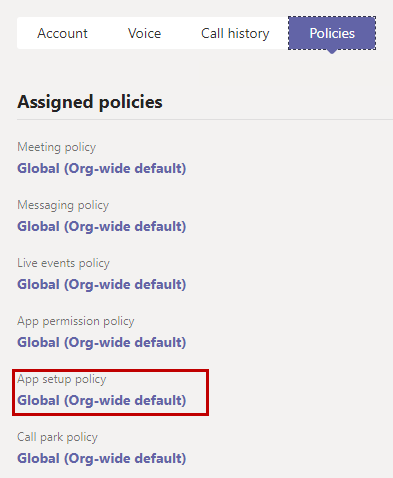
- Click the Add Apps button and select the Calendar app.
- Restart your MS Teams desktop client to see the Calendar tab.
- Ask everyone in your team to do the same.
If the answer is helpful, please click "Accept Answer" and kindly upvote it. If you have extra questions about this answer, please click "Comment".
Note: Please follow the steps in our documentation to enable e-mail notifications if you want to receive the related email notification for this thread.
