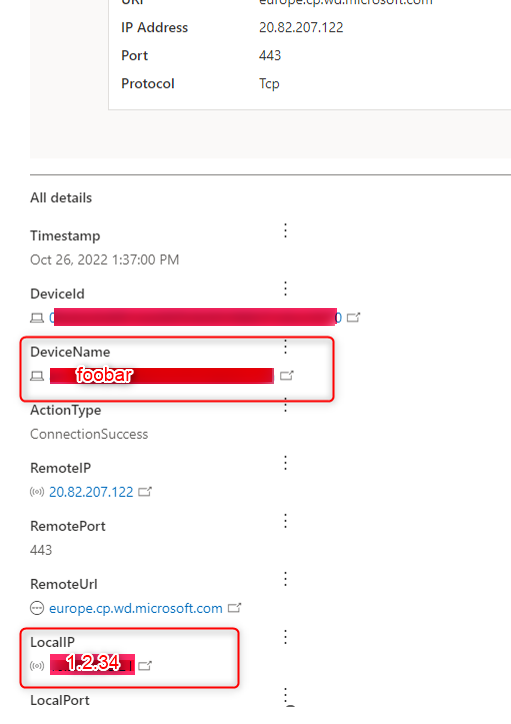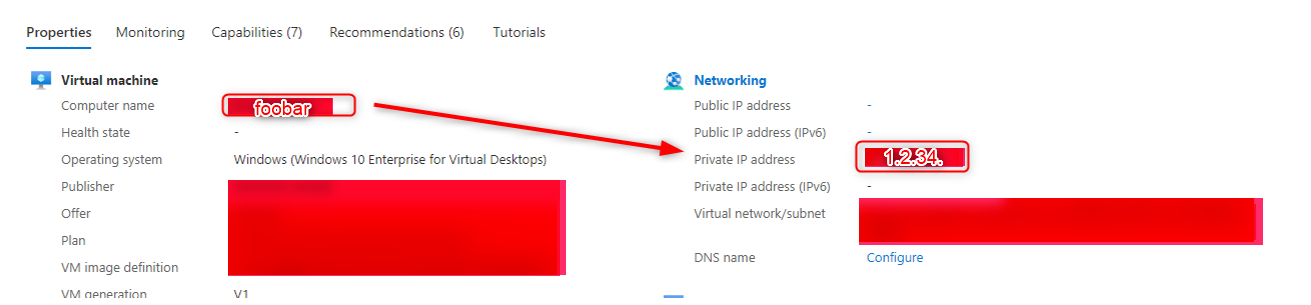I may not understand the question. The MDE client can inspect for other systems using Device Discovery though I am not certain if that is related. This uses the agent to discover systems that are not onboarded in addition to network and IOT devices.
Here is more info on that activity type:
https://techcommunity.microsoft.com/t5/microsoft-defender-for-endpoint/hunting-for-network-signatures-in-microsoft-defender-for/ba-p/3429520