Xamarin.Mac Rendering Issues inside ScrollView
Issue Description: Xamarin.MacOS controls inside a ScrollView that are initially out of view frequently do not render on screen after scrolling them into view. This only started happening after we upgraded our Mac system from OS 12.2 to 12.5.
IDE: Visual Studio for Mac (2019)
OS: MacOS 12.5
Packages: Xamarin.Essentials (1.7.3) and Xamarin.Forms (5.0.0.2515)
Details:
After scrolling, Entry controls that are missing from view as well as the Bottom Text and items in the SfDataGrid. It may not happen every time, so scroll all the way up and then all the way down a few times, leaving 10-20 seconds in between each scroll.
The two images below show what the page is supposed to look like (first image) vs what it looks like when experiencing the rendering issue (second image). The third image shows the rendering issue when scrolling back to the top. Notice how the Frames, Labels, Entry boxes, and Radio buttons are missing.
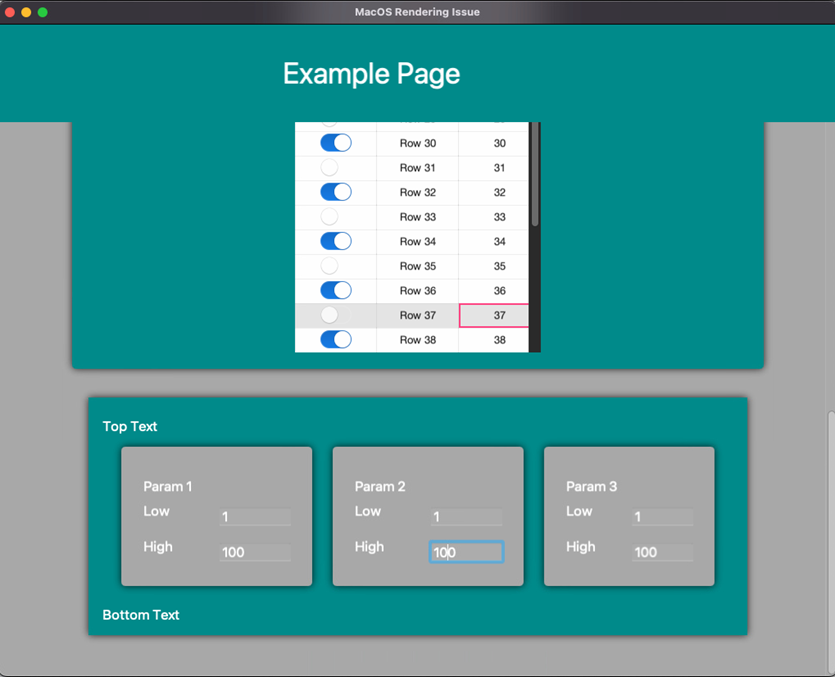
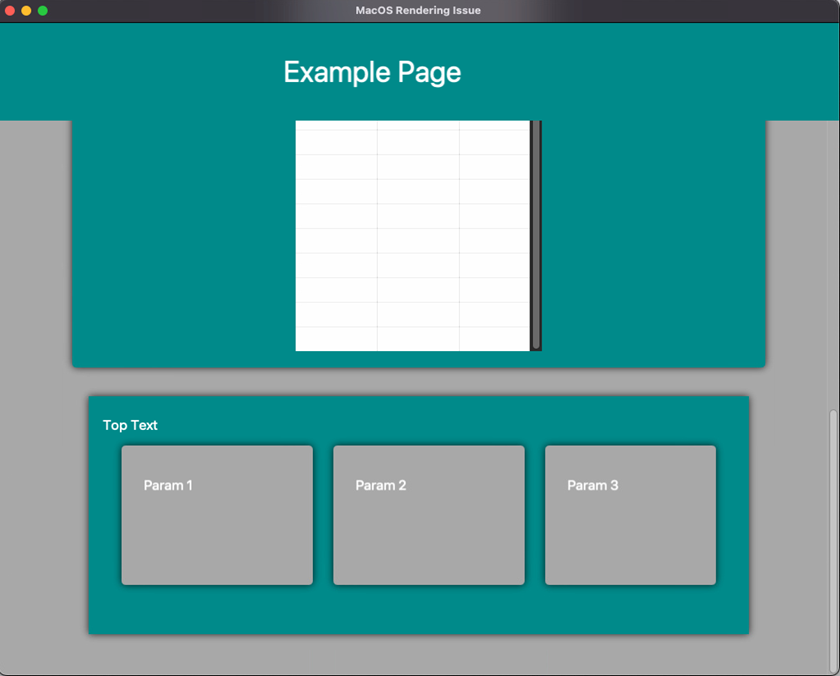
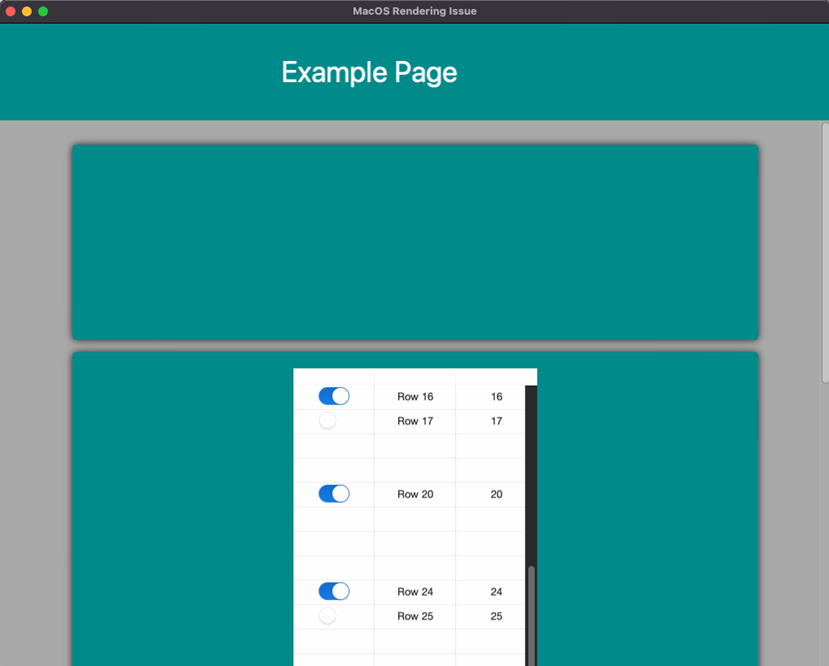
The user can click on the controls to get them to re-render back into view. Also minimizing and maximizing the application will sometimes get the controls to re-render properly. We’ve noticed this rendering issues mostly affects Frame elements wrapped inside of a Grid element, but have also noticed it happen with StackLayouts.
Any ideas about fixes or workarounds?