Works fine here on a Win10 machine, no errors when connecting within the ISE. Try reinstalling the module?
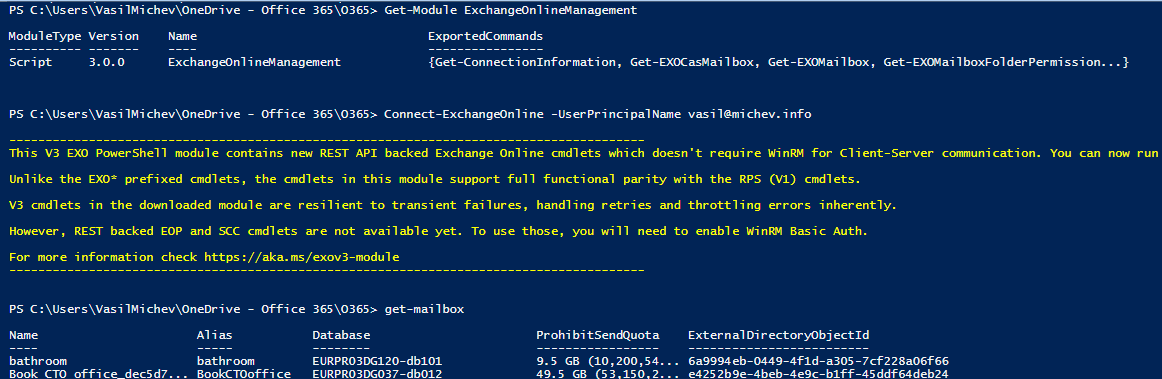
This browser is no longer supported.
Upgrade to Microsoft Edge to take advantage of the latest features, security updates, and technical support.
I recently update the ExchangeOnlineManagement module to version 3.0.0 via Update-Module. Now it fails to connect, but only in the ISE environment for some reason.
PS C:\> Connect-ExchangeOnline
You cannot call a method on a null-valued expression.
At C:\Program Files\WindowsPowerShell\Modules\ExchangeOnlineManagement\3.0.0\netFramework\ExchangeOnlineMa
nagement.psm1:691 char:17
+ ... $cmdletLogger.LogGenericError($connectionContextID, $glob ...
+ ~~~~~~~~~~~~~~~~~~~~~~~~~~~~~~~~~~~~~~~~~~~~~~~~~~~~~~~~~
+ CategoryInfo : InvalidOperation: (:) [], RuntimeException
+ FullyQualifiedErrorId : InvokeMethodOnNull
The error mentions the logger is failing, so I also tried different values for -LogLevel and -LogDirectoryPath, and I tried this on a few different machines (win10,server2012/16) without any luck.
I know VS Code is prioritized, but ISE is still supported and it's what I have available. It's not critical for me to update, but wanted to check that it's not just something in my environment

Works fine here on a Win10 machine, no errors when connecting within the ISE. Try reinstalling the module?
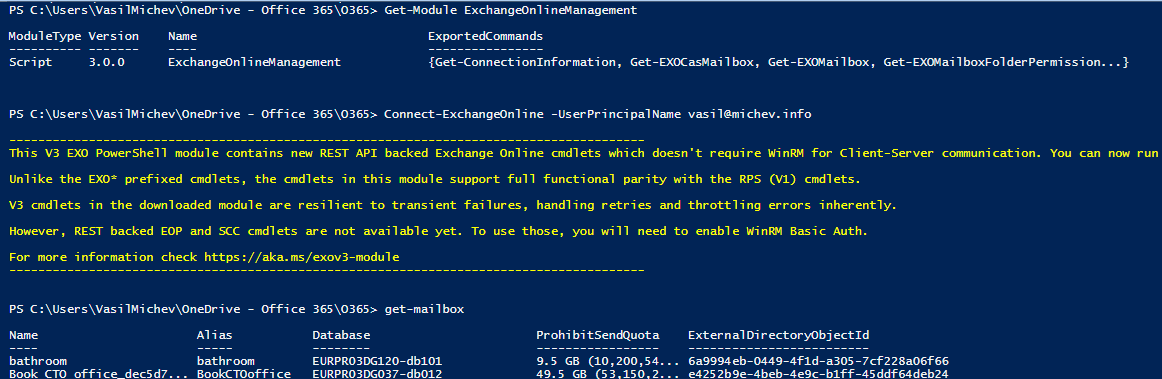
Yep, that was the cause, and thanks for the reply! I figured it was something with my environments...
I had version 2.0.4, 2.0.5, and 3.0.0 installed on the systems I tested