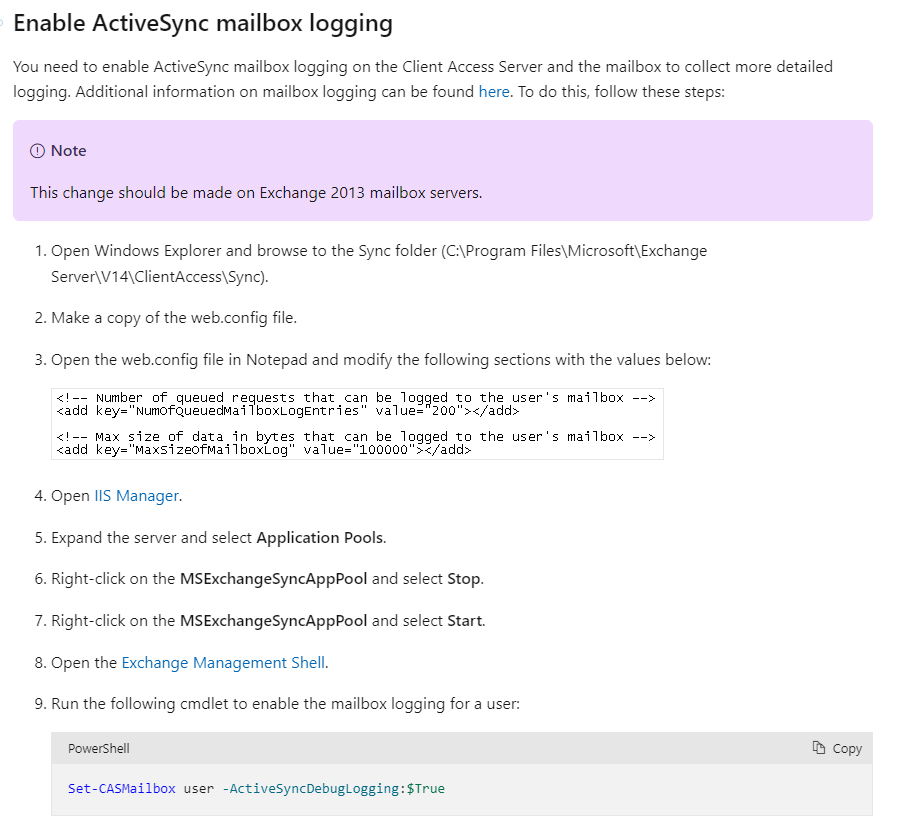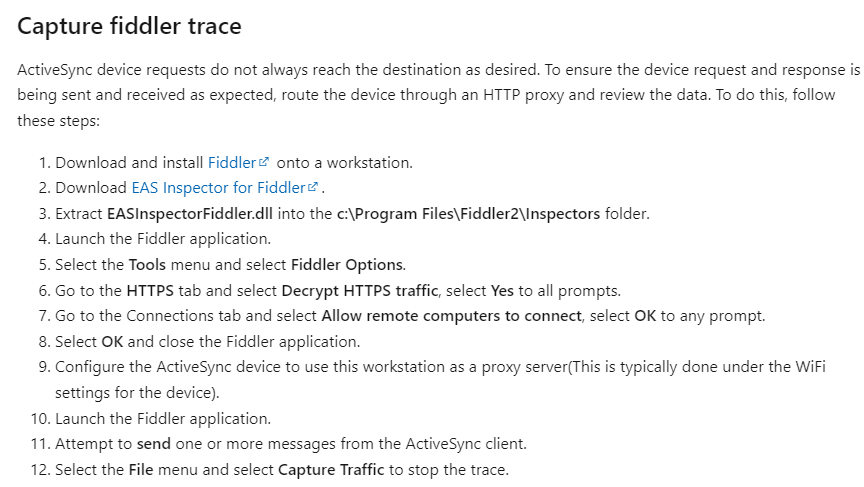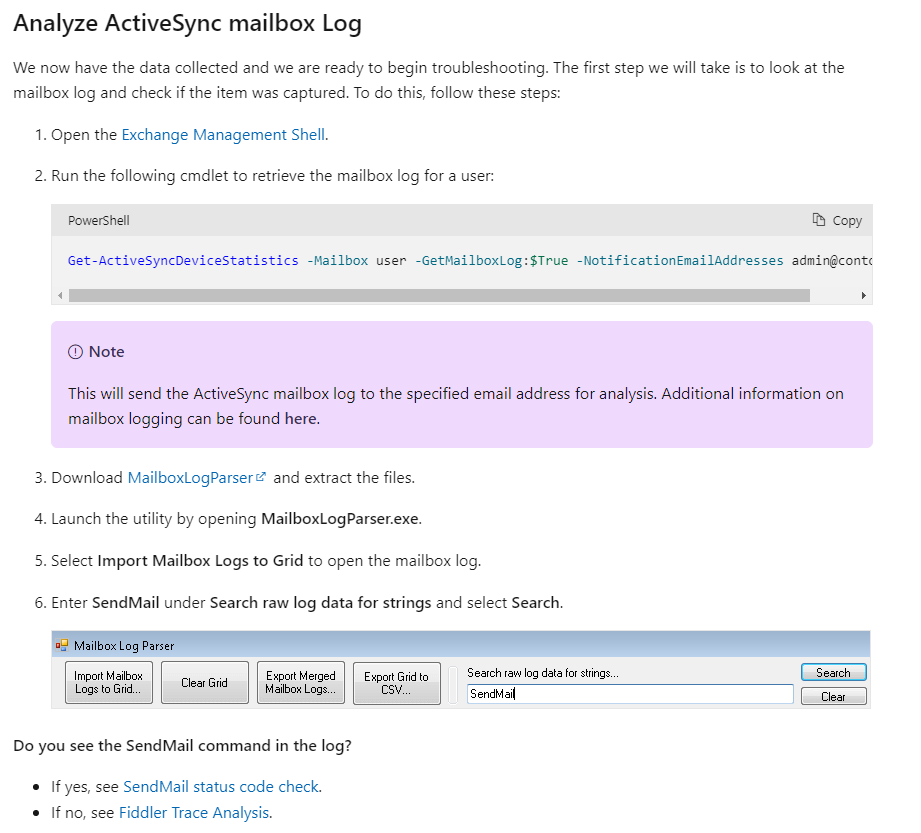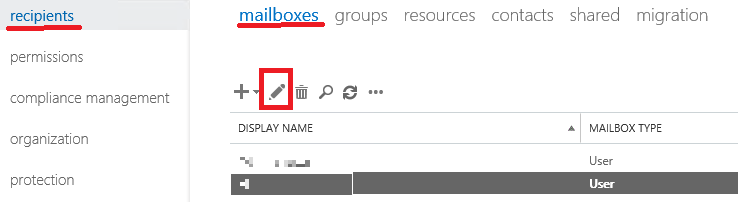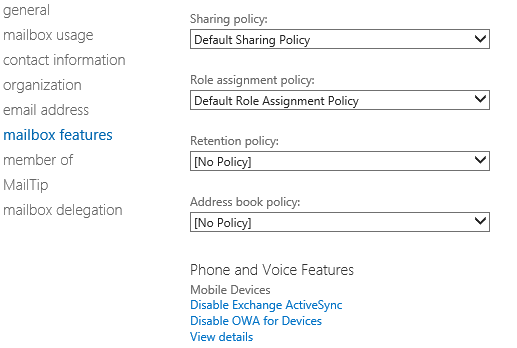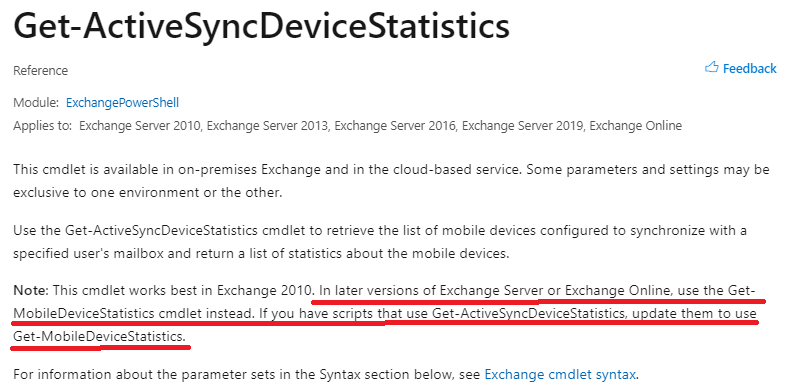I think Fiddler's new version isn't looking at the dll. I had to create the 'Inspectors' folder manually. When I run Fiddler, it is only showing when I open a web browser, it's not showing any of the back end devices that are using Active Sync.
The second issue I have is that there isn't any logging happening even after turning it on. The Exchange ActiveSync mailbox log couldn't be processed: Logs couldn't be retrieved for your mobile device. Make sure your mobile device is synchronizing with Exchange before you start logging again and try to retrieve the logs.
I see your note says Exchange 2013. This doesn't help on 2019.