Hi @Adam-6651
Regarding "Using the API is there a way to iterate through form fields in a PDF and return the type (textbox, checkbox etc.)"
you could use a custom model for a better defined output.
The challenge is you need to identify it, mark in the form and train the model. you need at least 5 different types of the same model
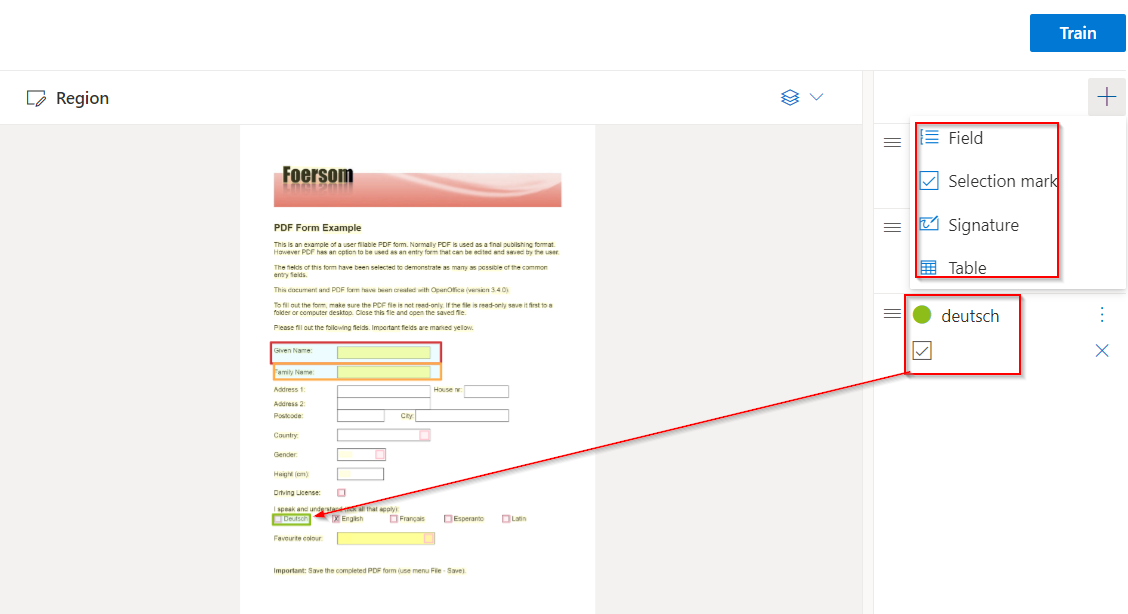
it will return an array like this:
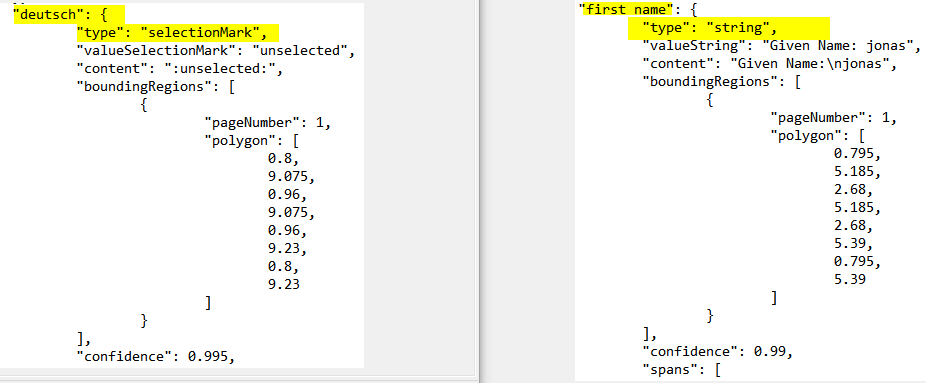
There are 3 options for pre-built Document analysis :
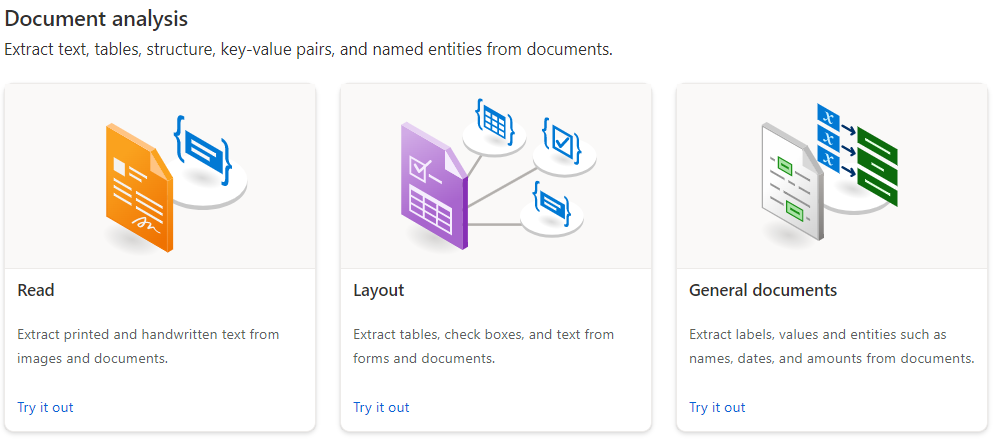
"Layout" mentions extract check boxes but the output is a bit difficult to process, the result for the checkboxes appeared seaparated from the labels, but may be a question of relating it:
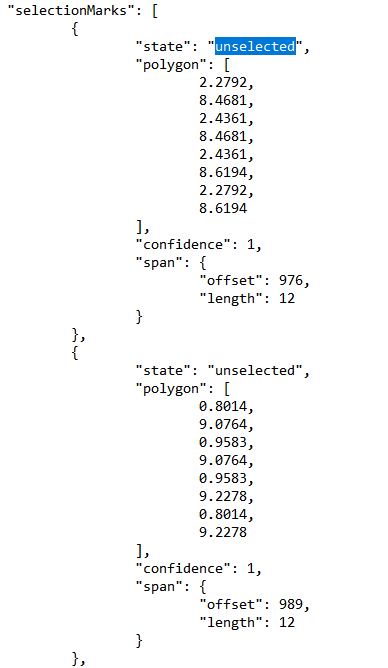
"General Documents" can let you flag checkboxes when it returns "selected" or "unselected" . Data is not as good as trained model but you don't need to create the model:
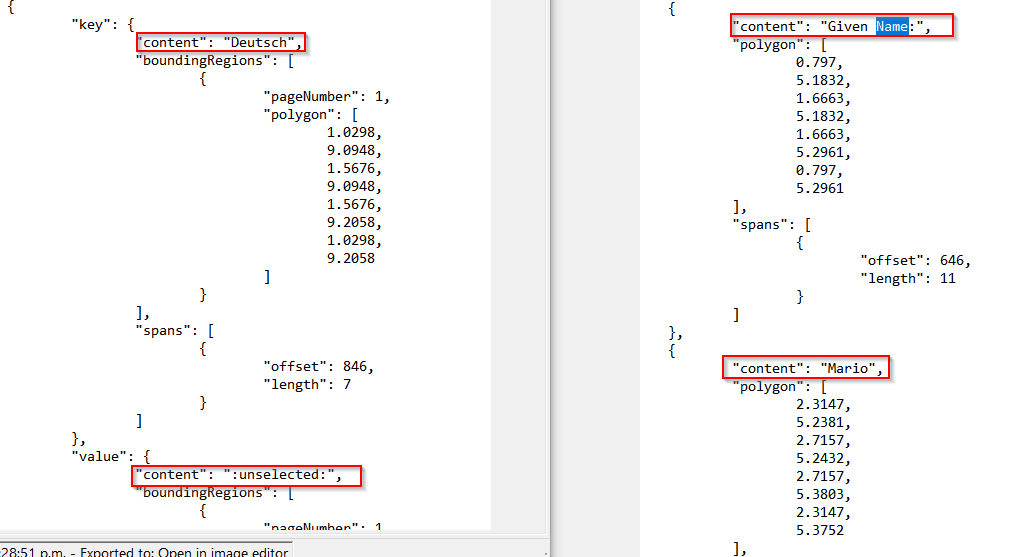
Case that information helps, don't forget to vote or mark as Answer to help the community. Cheers!