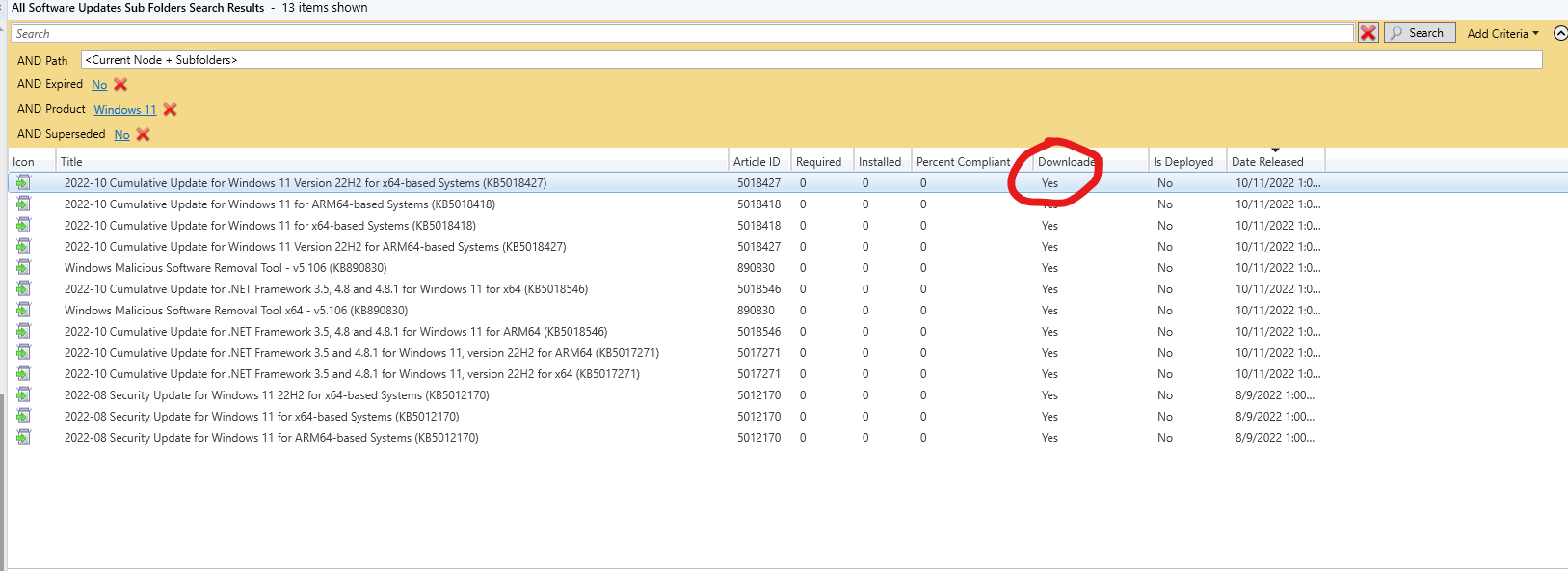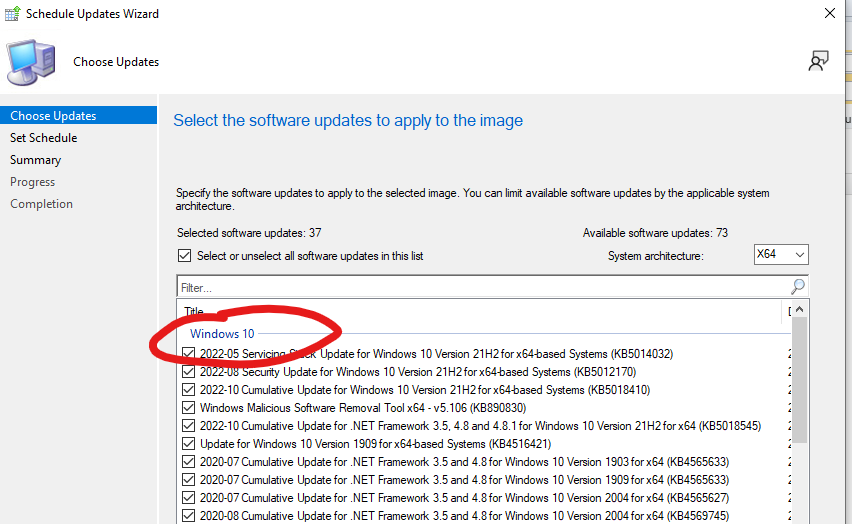This issue was fix in the latest KB for SCCM 2207, https://aka.ms/KB15152495
"Schedule Updates" showing Windows 10 updates for Windows 11 22H2 WIM in SCCM 2207
I recently imported the Windows 11 22H2 ISO and wanted to start testing deploying it. After importing the soures\install.wim I am attempting to "schedule updates" to get everything patched up. When I attempt to go through the wizard it is showing me Windows 10 updates available instead of Windows 11 updates. If I go back to using my Win11 21H2 wim it will show the correct updates.
Microsoft Security | Intune | Configuration Manager | Updates
Windows for business | Windows Client for IT Pros | User experience | Other
2 answers
Sort by: Most helpful
-
-
 AllenLiu-MSFT 49,316 Reputation points Microsoft External Staff
AllenLiu-MSFT 49,316 Reputation points Microsoft External Staff2022-10-27T06:05:02.057+00:00 Hi, @Anthony Meluso
Thank you for posting in Microsoft Q&A forum.
Have you already downloaded the updates for windows 11 22H2 in "All Software Updates"?
Only the downloaded updates will show in "Schedule Updates" wizard.
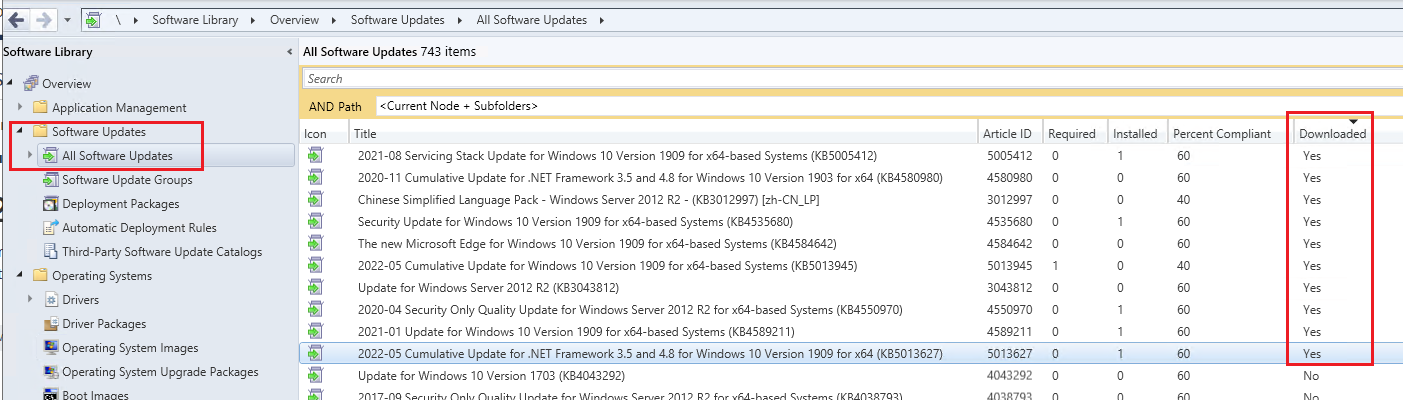
If the answer is the right solution, please click "Accept Answer" and kindly upvote it. If you have extra questions about this answer, please click "Comment".
Note: Please follow the steps in our documentation to enable e-mail notifications if you want to receive the related email notification for this thread.