
@adminER
Thank you for your post!
I understand that some of your Apps within your MyApps Collection isn't appearing within the MyApps portal, even though they're visible and some don't require user assignment. I ran into the same issue from my side, but after looking at all the apps in my collection, I realized that my user wasn't assigned to the AWS SSO app. After assigning my user to the AWS SSO app, and waiting about 5 minutes, I was able to see the app in my collection on MyApps.
Note: The "Assignment Required?" option does not affect whether or not an application appears on My Apps. To show the application there, assign an appropriate user or group to the application.
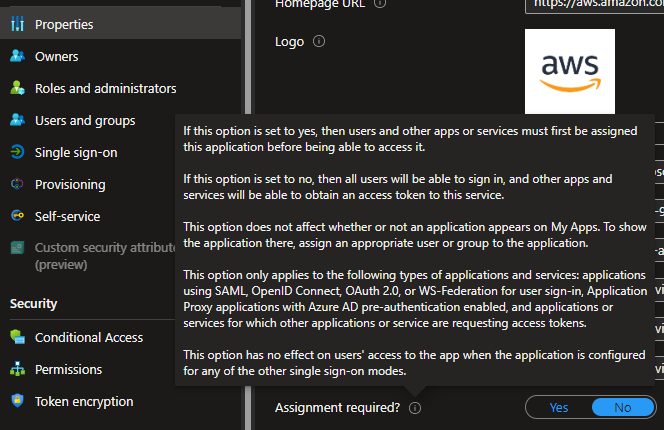
-----------------------------------
For the apps that aren't appearing in your MyApps collection, can you make sure your user is assigned to the app?
Note: Admin collections are managed through the Azure portal, not from My Apps portal. For example, if you assign users or groups as an owner, then they can only manage the collection through the Azure portal.
Confirm user is assigned to your App:
- From the Azure Portal, Navigate to Enterprise Applications
- Select Collections
- Within your Collection, Select Applications
- Open an Application that isn't appearing within MyApps
- Within the Application, Select Users and Groups. If your user isn't assigned, assign your user to the app.
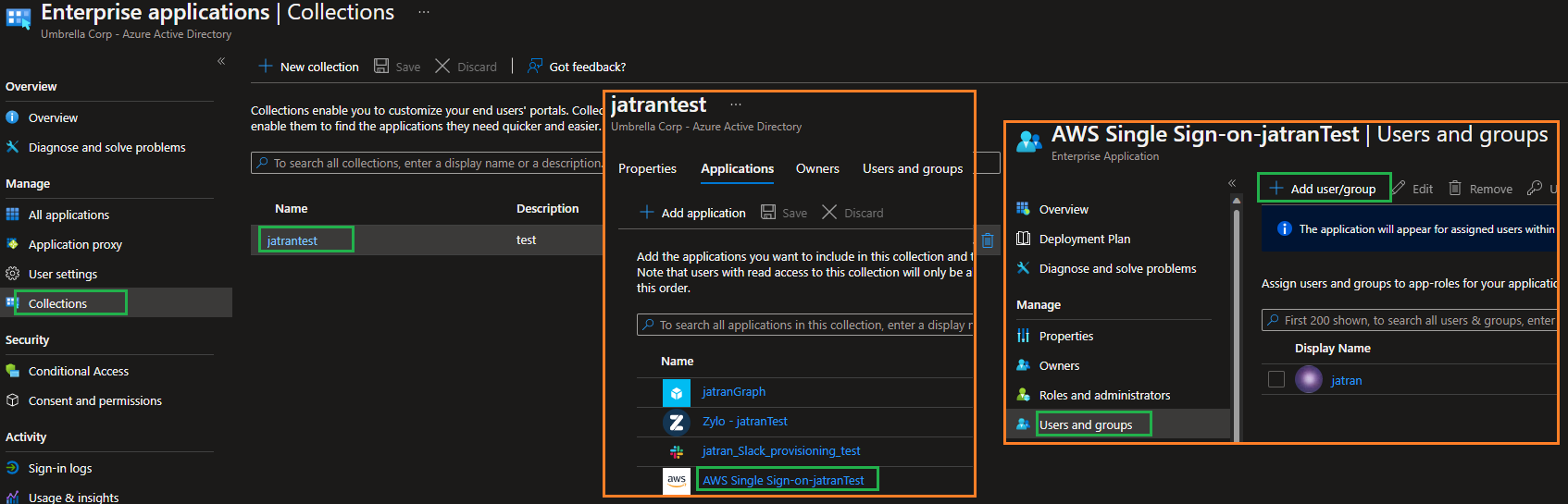
I hope this helps!
If you have any other questions or if you're still running into issue after assigning your user, please let me know.
Thank you for your time and patience throughout this issue.
----------
Please remember to "Accept Answer" if any answer/reply helped, so that others in the community facing similar issues can easily find the solution.
