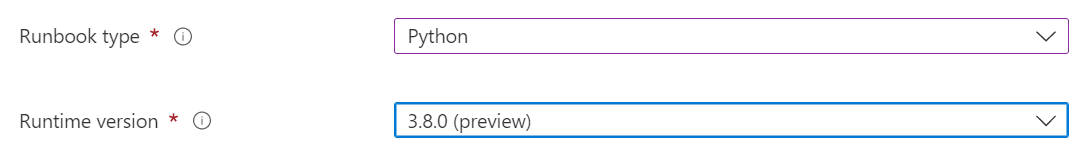Hi there,
Did you do this?
For cloud jobs, Python 3 jobs sometimes fail with an exception message invalid interpreter executable path. You might see this exception if the job is delayed, starting more than 10 minutes, or using Start-AutomationRunbook to start Python 3 runbooks. If the job is delayed, restarting the runbook should be sufficient. Hybrid jobs should work without any issue if using the following steps:
Create a new environment variable called PYTHON_3_PATH and specify the installation folder. For example, if the installation folder is C:\Python3, then this path needs to be added to the variable.
Restart the machine after setting the environment variable.
https://learn.microsoft.com/en-us/azure/automation/automation-runbook-types#known-issues