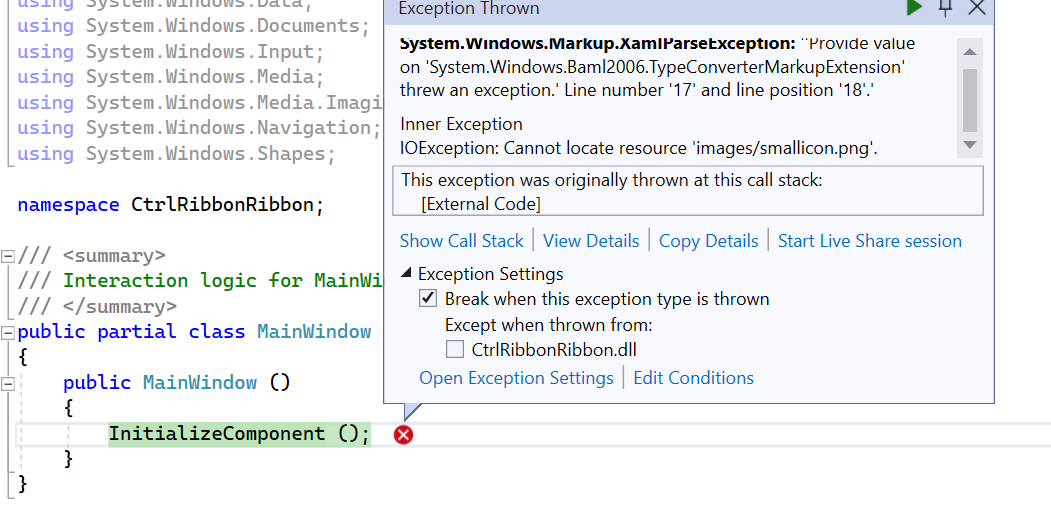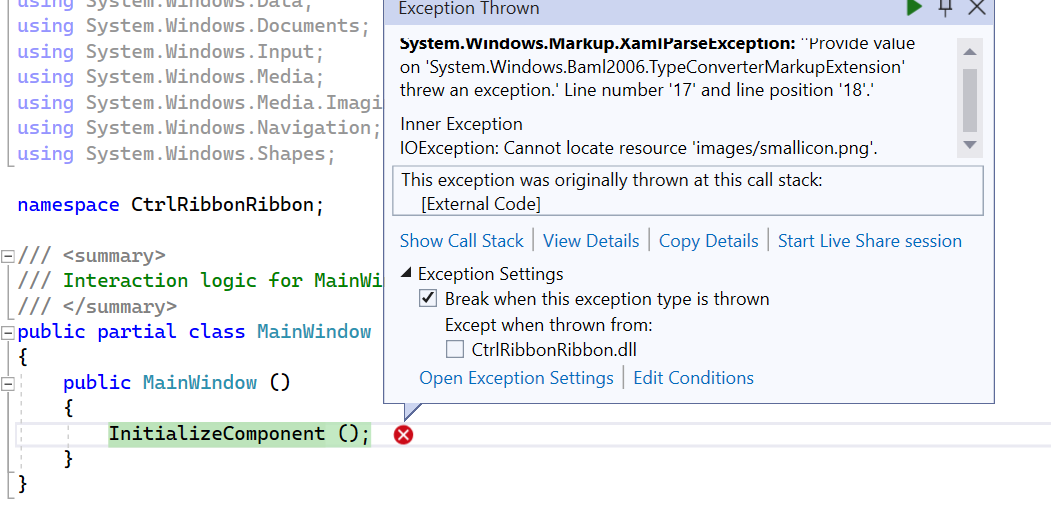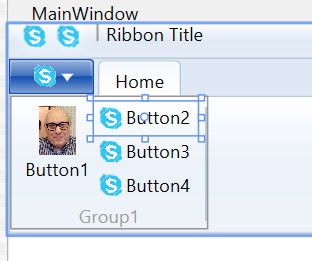You could replace the code xmlns:ribbon="clr-namespace:System.Windows.Controls.Ribbon" with the following code
xmlns:ribbon="clr-namespace:System.Windows.Controls.Ribbon;assembly=System.Windows.Controls.Ribbon"
complete code:
xaml:
<ribbon:RibbonWindow x:Class="CtrlRibbonRibbon.MainWindow"
xmlns="http://schemas.microsoft.com/winfx/2006/xaml/presentation"
xmlns:x="http://schemas.microsoft.com/winfx/2006/xaml"
xmlns:d="http://schemas.microsoft.com/expression/blend/2008"
xmlns:mc="http://schemas.openxmlformats.org/markup-compatibility/2006"
xmlns:local="clr-namespace:CtrlRibbonRibbon"
xmlns:ribbon="clr-namespace:System.Windows.Controls.Ribbon;assembly=System.Windows.Controls.Ribbon"
mc:Ignorable="d"
Title="MainWindow" Height="450" Width="800">
<Grid>
</Grid>
</ribbon:RibbonWindow>
Codebedhind:
using System.Windows.Controls.Ribbon;
public partial class MainWindow : RibbonWindow
{
public MainWindow()
{
InitializeComponent();
}
}
----------------------------------------------------------------------------
If the response is helpful, please click "Accept Answer" and upvote it.
Note: Please follow the steps in our documentation to enable e-mail notifications if you want to receive the related email notification for this thread.