Is your environment a cloud only one or a hybrid, do other users encounter this same issue?
According to my research, this thread shared a solution: Outlook calendar entries disappearing when in cached mode.
Please Note: Since the web site is not hosted by Microsoft, the link may change without notice. Microsoft does not guarantee the accuracy of this information.
Right click calendar -> properties -> Synchronization -> Filter -> Clear All
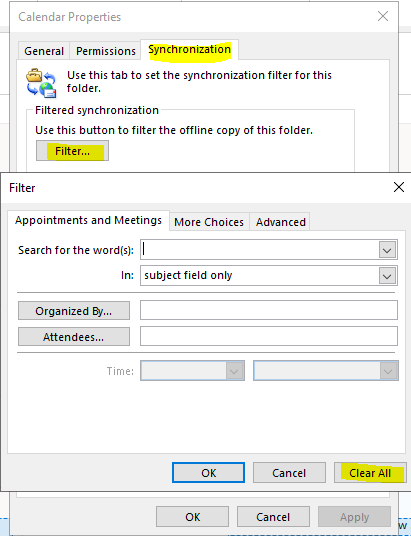
Or this issue may be related to mailbox/account corruption: Calendar won't show in cached mode
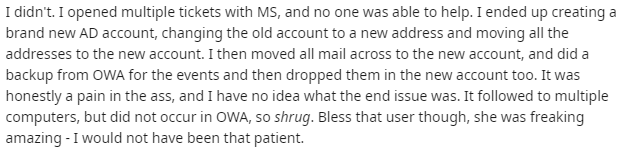
If an Answer is helpful, please click "Accept Answer" and upvote it.
Note: Please follow the steps in our documentation to enable e-mail notifications if you want to receive the related email notification for this thread.