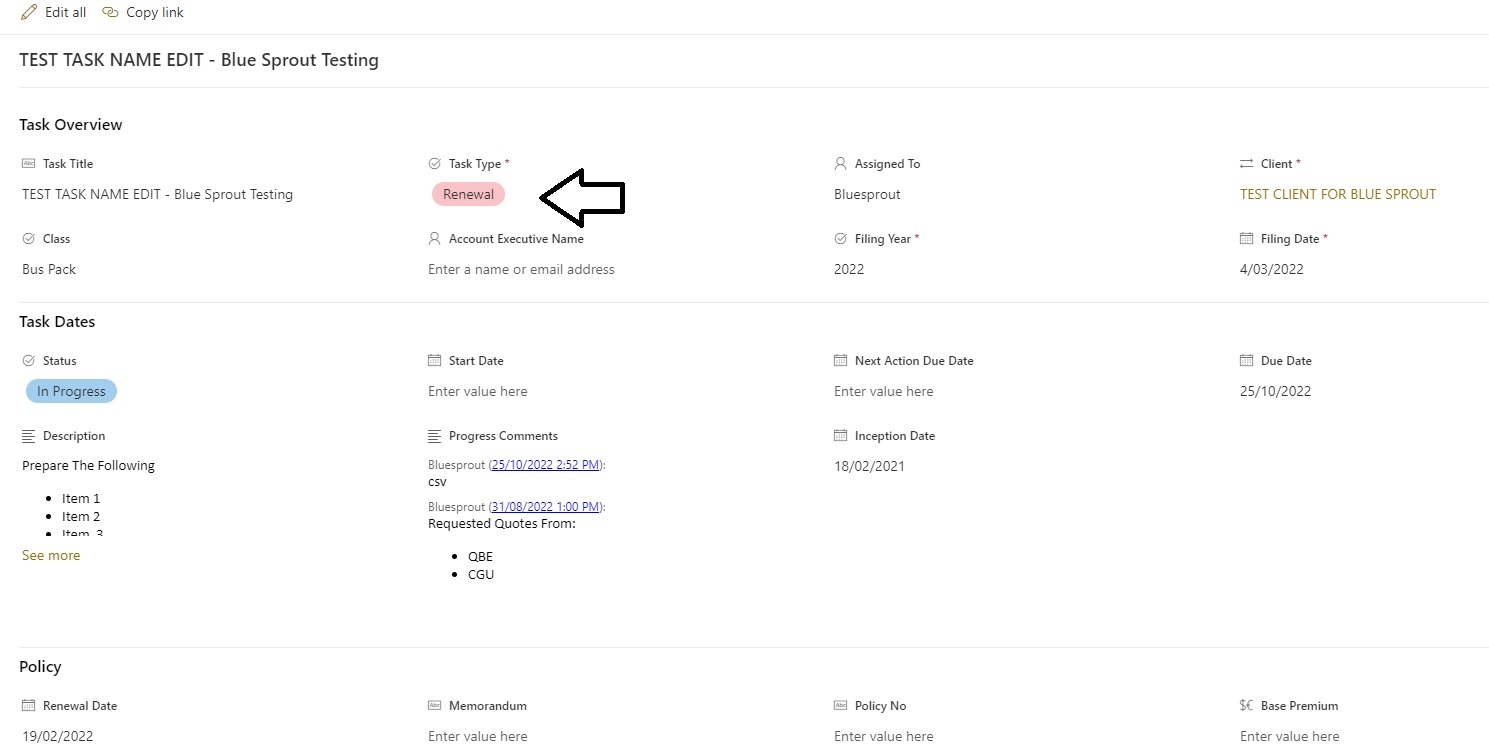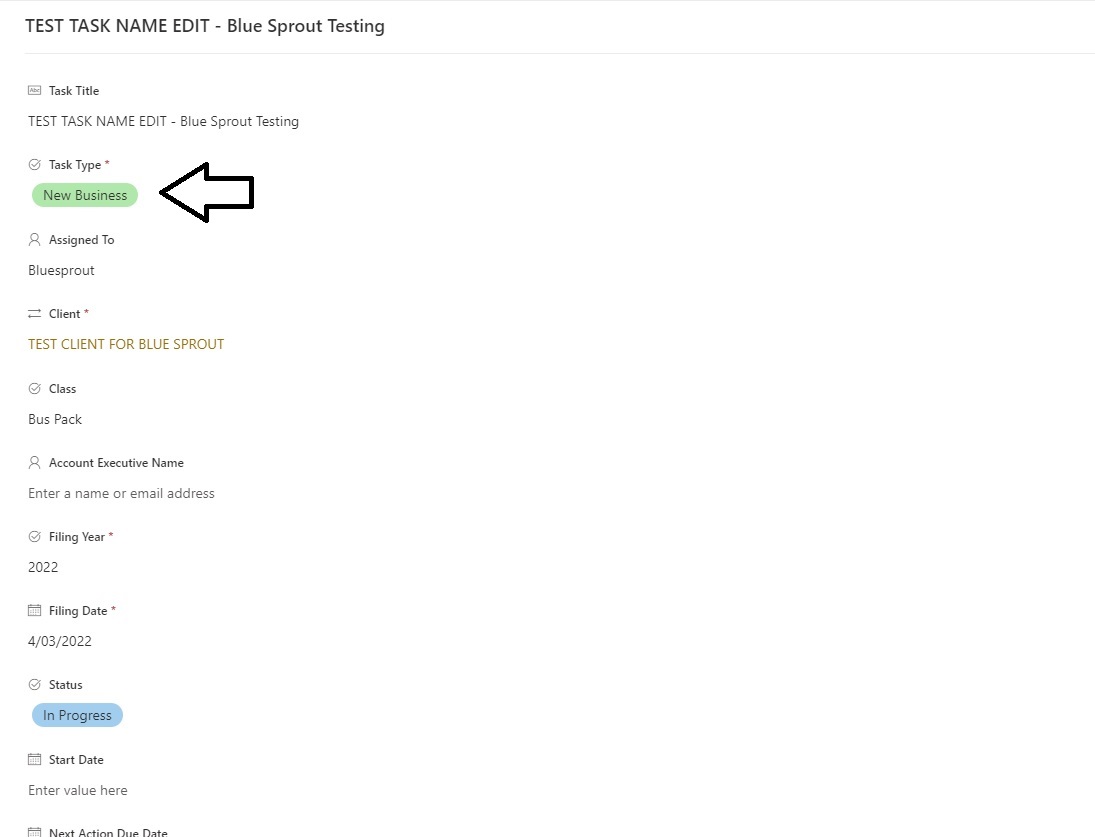Hi @Mark Tinsley ,
As per my test, I can also reproduce this issue on my end. I'm afraid this issue is not caused by the JSON code. Not sure if it is currently a default scenario or something going wrong in the MS backend. I would suggest new a service request in Microsoft 365 amin center and check this issue with MS experts.
----------
If the answer is helpful, please click "Accept Answer" and kindly upvote it. If you have extra questions about this answer, please click "Comment".
Note: Please follow the steps in our documentation to enable e-mail notifications if you want to receive the related email notification for this thread.