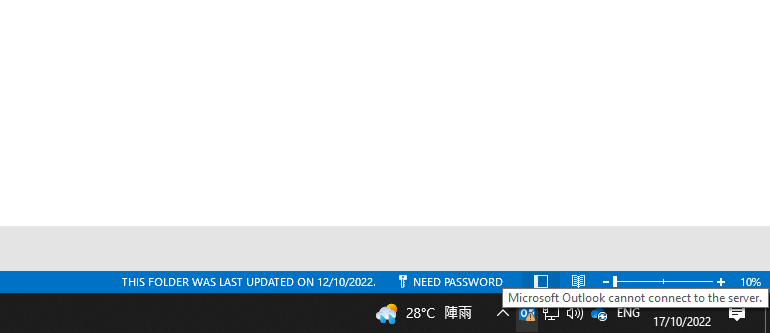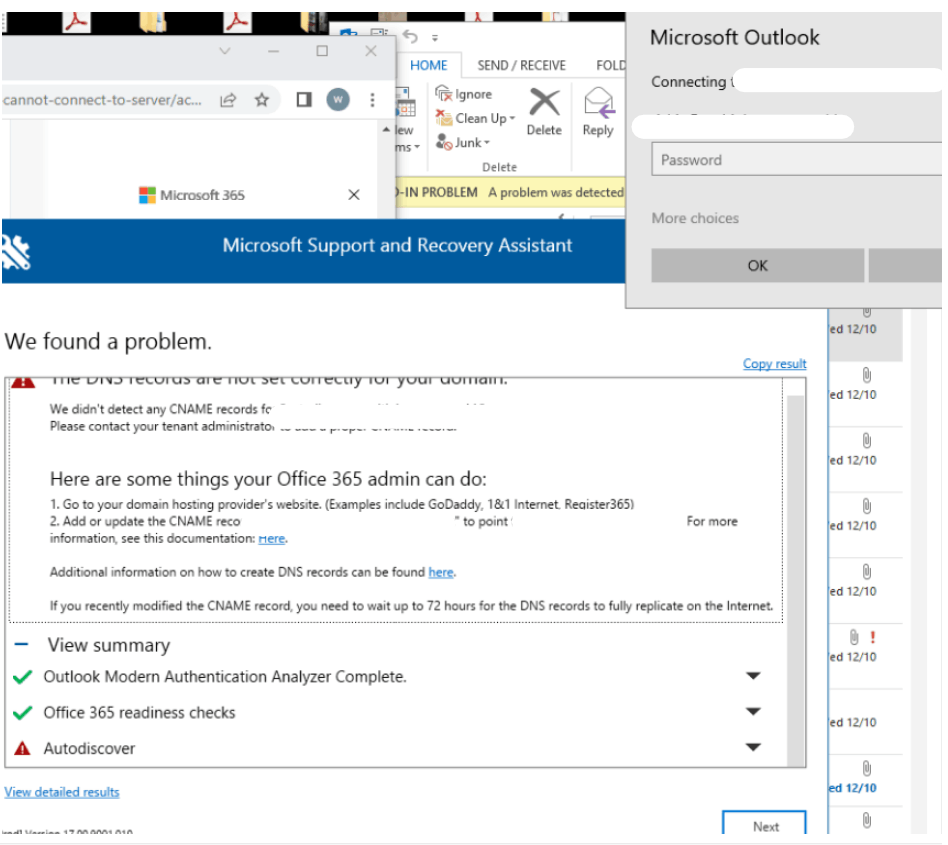Hi @Richie Tsoi ,
Welcome to our forum!
It seems like an issue related to autodiscover, can you provide some information from you for further confirmation?
- Does anyone else have this problem in your organization?
- Does it work fine on other versions of Outlook?
For further confirm errors on autodiscover, can you run a Test email autoconfiguration on your outlook?
Open the Outlook and press the CTRL key on your keyboard and right click the Outlook icon in the notification area of the Windows taskbar.
In the menu that appears, click Test E-mail AutoConfiguration.
Type the account and password.
Choose "Use Autodiscover" button, and clear other selections.
Click Test.
Provide screenshots of Result and log tab.
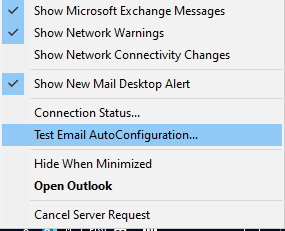

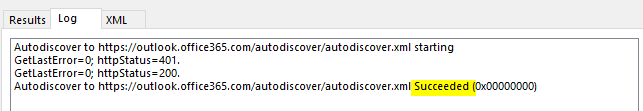
I look forward to hearing from you!
If the answer is helpful, please click "Accept Answer" and kindly upvote it. If you have extra questions about this answer, please click "Comment".
Note: Please follow the steps in our documentation to enable e-mail notifications if you want to receive the related email notification for this thread.