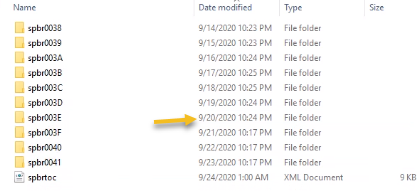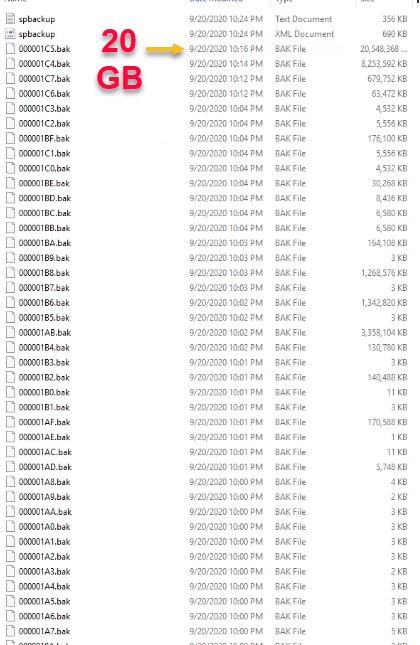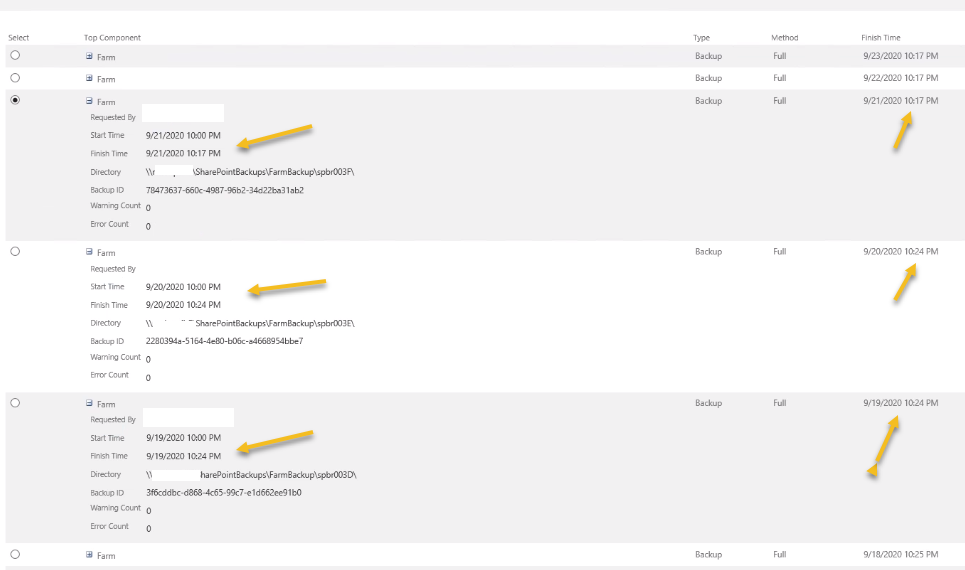In each backup there is the spbackup.log file. Check that file out as it will tell you what and how it is backed up (full or incremental). Based off of the size difference, this is definitely going to be an issue with backing up one or more SQL databases.
I generally recommend backups be done from SQL Server rather than using a farm backup; if you do use farm backups, I would generally recommend using Backup-SPFarm -ConfigurationOnly which exports configuration information from the farm for restore, then use SQL database backups to restore the content databases/service application databases.