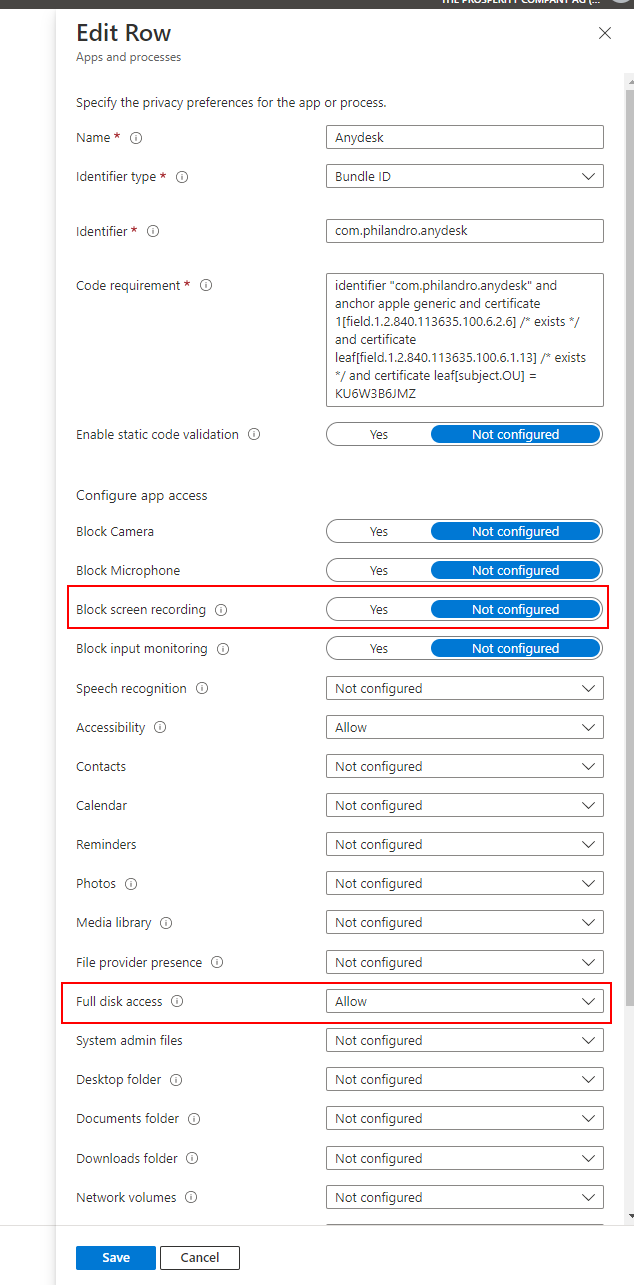@Junior , Thanks for posting in our Q&A. For the "Full disk access" setting, I notice it only apply to user approved device enrollment, Automated device enrollment. Please check if our device meets this.
https://learn.microsoft.com/en-us/mem/intune/configuration/device-restrictions-macos#settings-apply-to-user-approved-device-enrollment-automated-device-enrollment
If the above is met, but the setting still not applied. I think this issue needs to do log analysis. With Q&A limitation, we suggest to open case to handle such issue. Here is a link with the steps to open case for your reference:
https://learn.microsoft.com/en-us/mem/get-support
Thanks for your understanding.
If the answer is helpful, please click "Accept Answer" and kindly upvote it. If you have extra questions about this answer, please click "Comment".
Note: Please follow the steps in our documentation to enable e-mail notifications if you want to receive the related email notification for this thread.