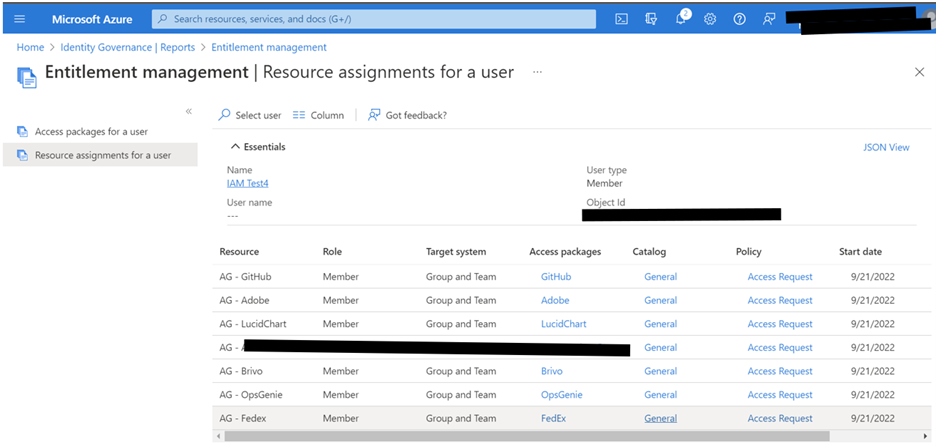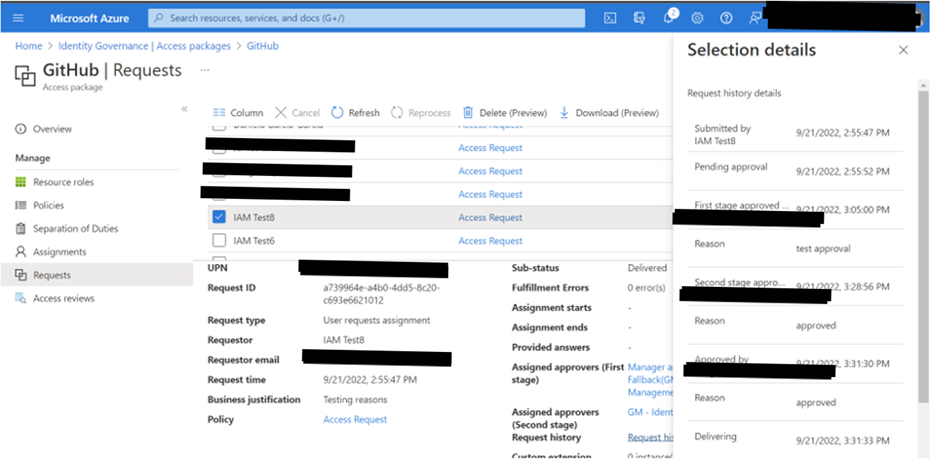Thank you for reaching out to us. The screenshot in the above question gives the current assignments for a user and who approved them. If these assignments expire at some point, they won't be shown any more. So we do update the data - and changes can be observed in Entitlement Management and the Audit trail.
Response to the first query - The first screenshot shows the current set of assignments for a user. If the auditor looks now, they see the access for a user now. They don't see if the user had access to other stuff 3 minutes ago.
Response to the second query - We're showing access assigned through Access Packages/Entitlement Management here only. If the user is part of 15Teams and has access to 3 Sharepoint Sites that were assigned outside of Entitlement Management, we won't show that here.
All the information is also available via the Graph API as well - you can pull regular snapshots of the assignments for (specific) users and store them.
Let me know if you have any further questions.