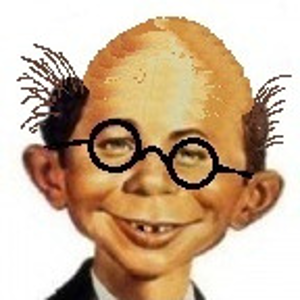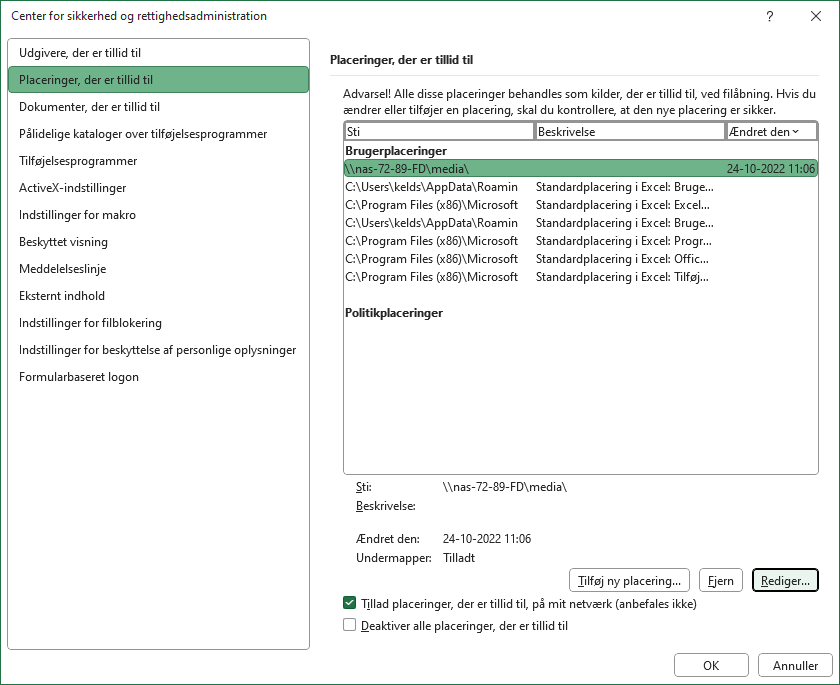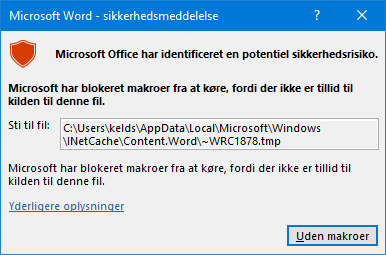;-) I have a DANISH version so ...
But the FIRST image is showing that my NAS-drive with sub folders are a trusted storage
he second image shows that macros is blocked because the source is not trusted - I have some macros is the Normal.dotm,
but the dialog is saying that macros is blocked IN THE TMP-file !
I don't have any control of that TMP-file ... I think ?