
In Windows Task Manager, you see IIS Worker Processes, but you are not able to identify which worker process is hosting which application pool.
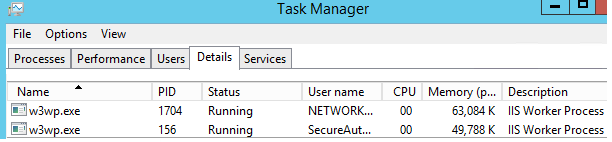
In IIS Manager, you can view the Worker Process assignments by going into the Worker Processes section of the server itself, this will then generate the Process ID of the Worker Process associated with the application pool(if the application pool is not active or sleeping, it will NOT be listed in this screen), you can then find in Task Manager.
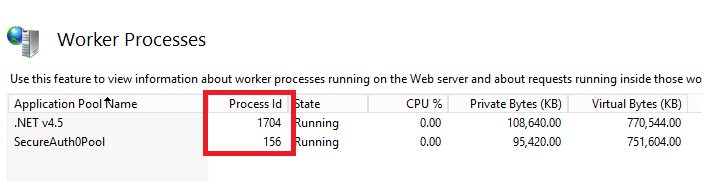
If the answer is the right solution, please click "Accept Answer" and kindly upvote it. If you have extra questions about this answer, please click "Comment".
Note: Please follow the steps in our documentation to enable e-mail notifications if you want to receive the related email notification for this thread.