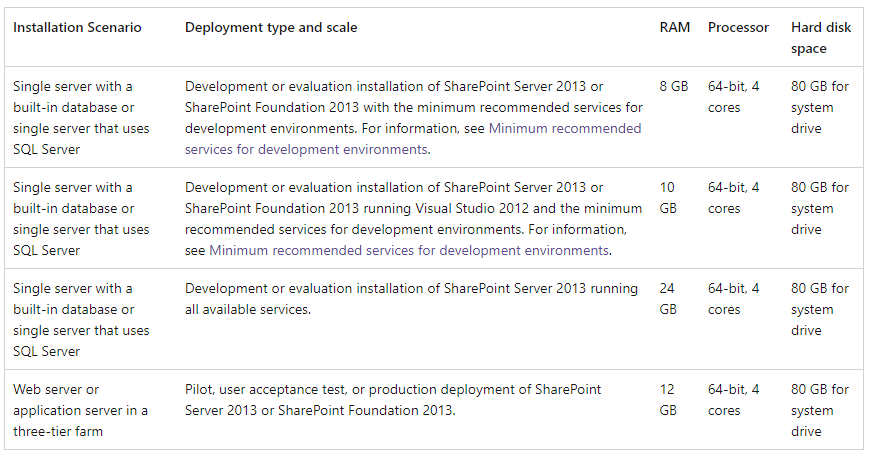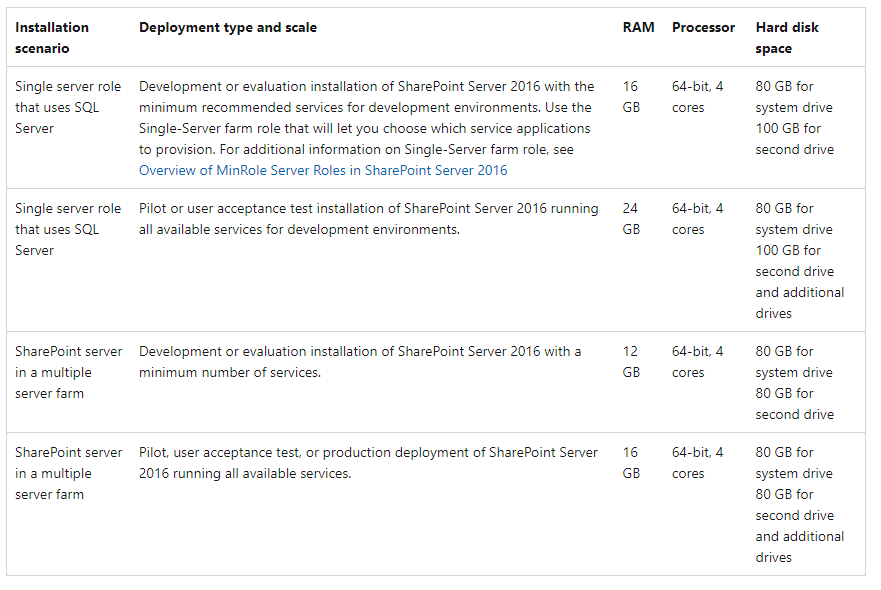Recently set up Windows 11 on a New Device (Ryzen 7050 with 128 GB RAM) I enabled Hyper-V on the system and wanted to create a lab environment for testing. I set up 3 machines. Windows Server 2022 (Domain Controller), Windows 2012 R2 Server to be used for SharePoint 2013, Windows 2016 Server to be used for SharePoint 2016. The servers load without issues. I am able to set up the DC, I have network connectivity, etc. I am also able to install the prerequisites for both SharePoint 2013 and 2016 on the servers. When I go to do the actual software installation, I get about 90-95% through it and the installation fails. This occurs on both sets of installation with the same error. To troubleshoot, I took the VHD and copied it over to my pervious machine which was running Windows 10 with Hyper-V enabled. I spun up the machine and kicked off the installation and it completed without issue. The error simply says "Microsoft SharePoint Server encountered an error during setup. Reviewing the setup log, you can see an error "Error: Failed to install product: D:\global\oserver.MSI ErrorCode: 1603(0x643)" and then the process is rolled back.
I did find some post with people seeing similar problems and it was due to the cores assigned as they only had 1 core. I was able to recreate the issue on my Windows 10 box with using 1 core and addressed by making the VM have 2. My Windows 11 setup I have done the same, with various cores on the machine with no improvement. I installed VMWorkstation on the machine to see if there would be difference and the results were the same.
I have opened a ticket with Microsoft on this but I keep getting switched from different support groups because one thinks it is a SharePoint issue and the other feels it is Windows 11/Hyper-v issue. I am leaning towards WIndows 11 myself since the VHD works fine on Windows 10 Host machine and SharePoint Application should not see what software is running on Host.
Has anyone seen similar problems or care to see if they can recreate this behavior? The only other thing I can think of is Hardware issue on my end and I would need to rebuild host to Windows 10 to confirm that. Thoughts?