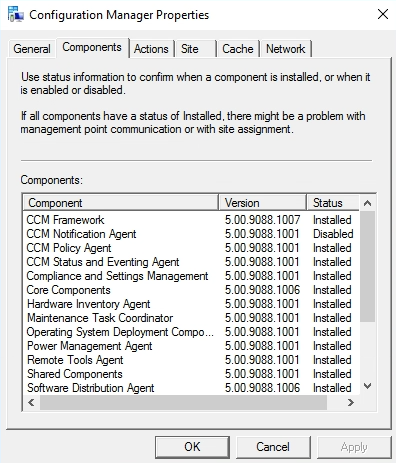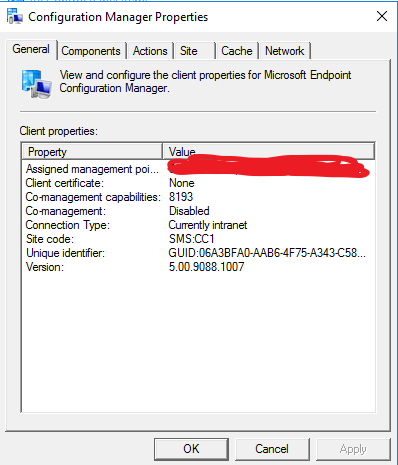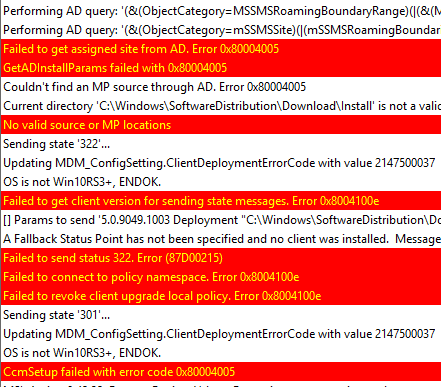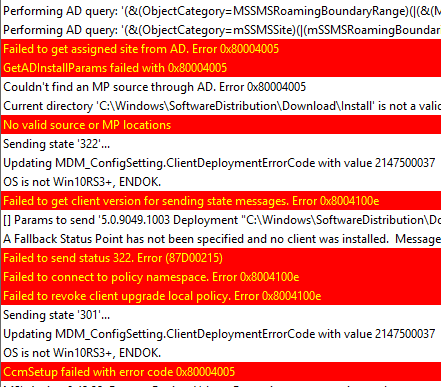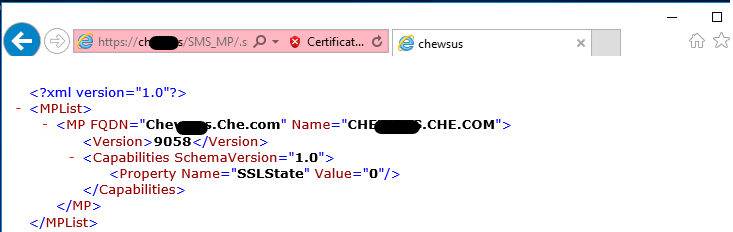The error is very similar to the thread below, the link for your reference:
client-certificate-none-in-config-manager-properties
Problem/Symptom:
Client not connecting to new MP or Client Certificate = None In Config Manager Properties
Reason:
Missing client certificate
Solution/Workaround:
In the SCCM Console -> Administration -> Site Configuration -> Sites. Right click on your site(s) and edit the properties. In the Client Computer Communication tab if you have "Use PKI client certificate (client authentication capability) when available" selected then you can modify the client certificate selection criteria. However, please note that the article says that the modification did not take effect immediately, but waited for a period of time.
It's appreciated that you could click "Accept Answer" to the reply.