@Matthew J Van Auwelaer Thank you for reaching out to Microsoft Q&A. For your scenario, use the policy snippet like below and check the sample evaluation on the same:
<set-variable name="hostname" value="contoso.com" />
<send-request mode="new" response-variable-name="externalServiceResponse">
<set-url>@($"https://{context.Variables.GetValueOrDefault<string>("hostname")}/some/api")</set-url>
<set-method>GET</set-method>
<set-body />
</send-request>
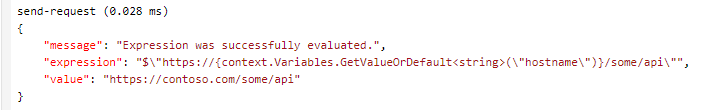
Alternatively, you can explore Named value and define policy like below:
<send-request mode="new" response-variable-name="externalServiceResponse">
<set-url>@($"https://{{external-url-test}}/some/api")</set-url>
<set-method>GET</set-method>
<set-body />
</send-request>
I hope this answers your question and feel free to add a comment if you have any other questions. We would be happy to assist you. Please 'Accept as answer' and ‘Upvote’ if it helped so that it can help others in the community.