
Try the following:
1) Go to your ... > Settings > under General > Select Turn on new meeting experience
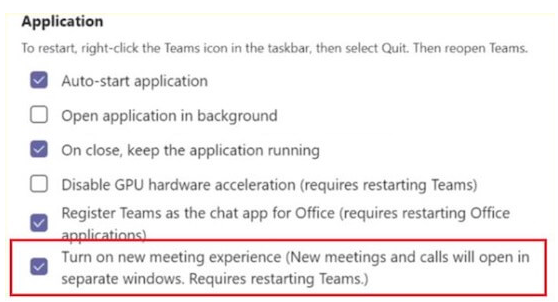
2) Delete your cache
Open up %APPDATA%\Microsoft\Teams (in your File Explorer) > Delete all the files > Restart Teams or your PC.
See if Teams experience works.
--------------------------------------------
If this is helpful please accept answer.
