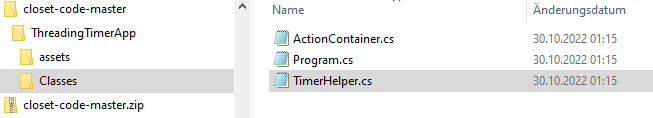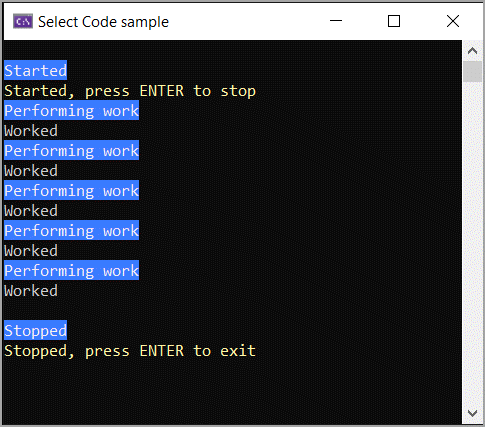Checkout the following,
Base code
using Timer = System.Threading.Timer;
namespace ThreadingTimerApp.Classes;
public class TimerHelper
{
/// <summary>
/// How long between intervals, currently 30 minutes
/// </summary>
public static int Interval = 1000 * 60 * 30;
private static Timer _workTimer;
public static ActionContainer ActionContainer;
/// <summary>
/// Text to display to listener
/// </summary>
/// <param name="message">text</param>
public delegate void MessageHandler(string message);
/// <summary>
/// Optional event
/// </summary>
public static event MessageHandler Message;
/// <summary>
/// Flag to determine if timer should initialize
/// </summary>
public static bool ShouldRun { get; set; } = true;
/// <summary>
/// Default initializer
/// </summary>
private static void Initialize()
{
if (!ShouldRun) return;
_workTimer = new Timer(Dispatcher);
_workTimer.Change(Interval, Timeout.Infinite);
}
/// <summary>
/// Initialize with time to delay before triggering <see cref="Worker"/>
/// </summary>
/// <param name="dueTime"></param>
private static void Initialize(int dueTime)
{
if (!ShouldRun) return;
Interval = dueTime;
_workTimer = new Timer(Dispatcher);
_workTimer.Change(Interval, Timeout.Infinite);
}
/// <summary>
/// Trigger work, restart timer
/// </summary>
/// <param name="e"></param>
private static void Dispatcher(object e)
{
Worker();
_workTimer.Dispose();
Initialize();
}
/// <summary>
/// Start timer without an <see cref="Action"/>
/// </summary>
public static void Start()
{
Initialize();
Message?.Invoke("Started");
}
/// <summary>
/// Start timer with an <see cref="Action"/>
/// </summary>
public static void Start(Action action)
{
ActionContainer = new ActionContainer();
ActionContainer.Action += action;
Initialize();
Message?.Invoke("Started");
}
/// <summary>
/// Stop timer
/// </summary>
public static void Stop()
{
_workTimer.Dispose();
Message?.Invoke("Stopped");
}
/// <summary>
/// If <see cref="ActionContainer"/> is not null trigger action
/// else alter listeners it's time to perform work in caller
/// </summary>
private static void Worker()
{
Message?.Invoke("Performing work");
ActionContainer?.Action();
}
}
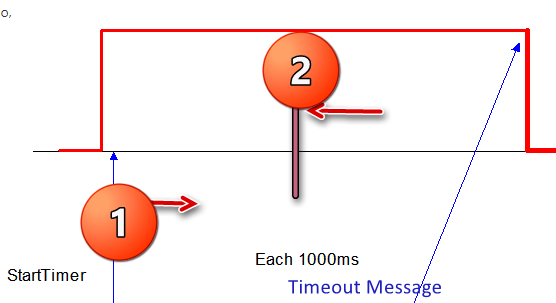

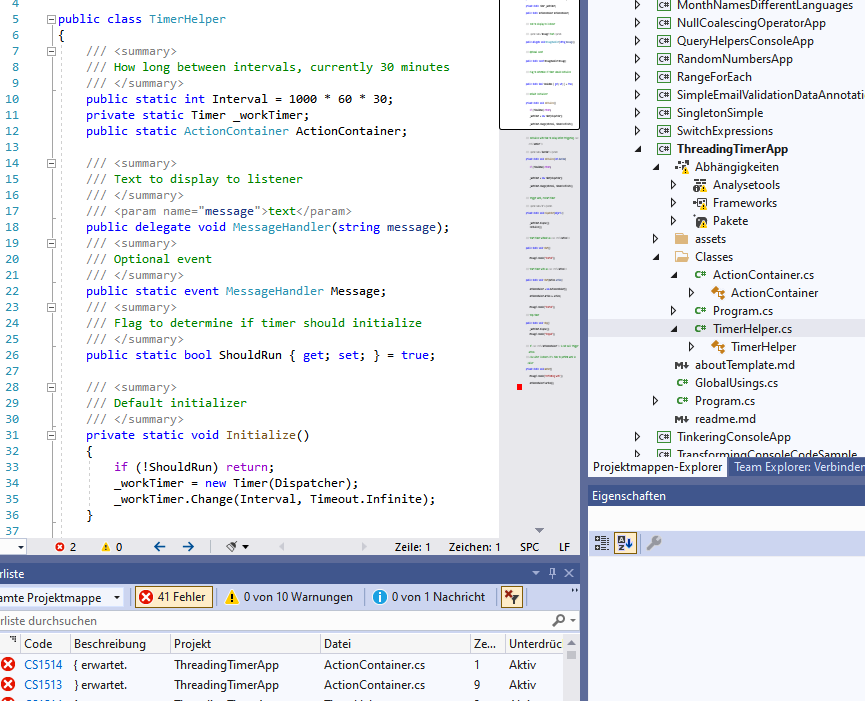
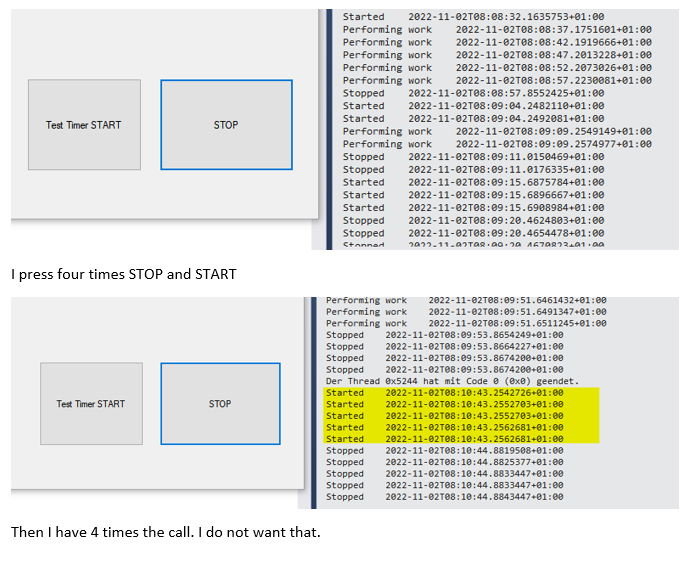 ]
]