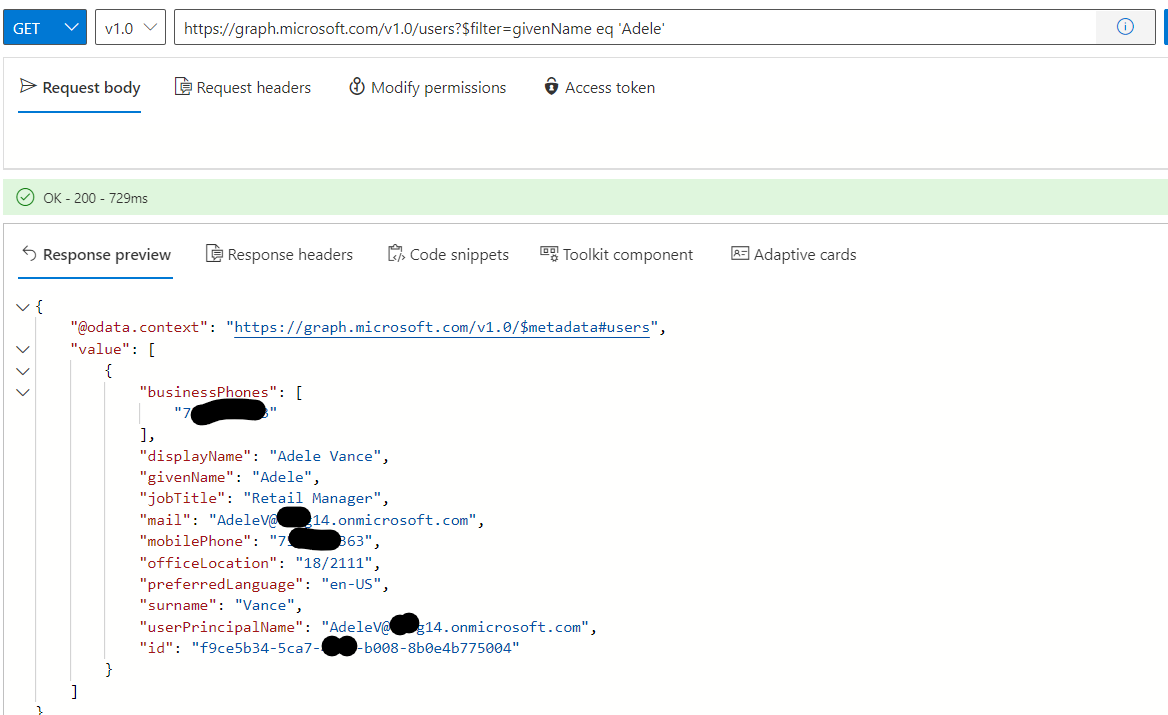Hi @Wang, Wei
Your URL doesn't seem to be decoded, and the encoded part isn't actually recognized. The decoded API endpoints are:
https://graph.microsoft.com/v1.0/users?$filter=givenName eq 'Wang'
By the way, make sure you specify the value of First name as Wang when you create the user, otherwise the endpoint will return an empty array.
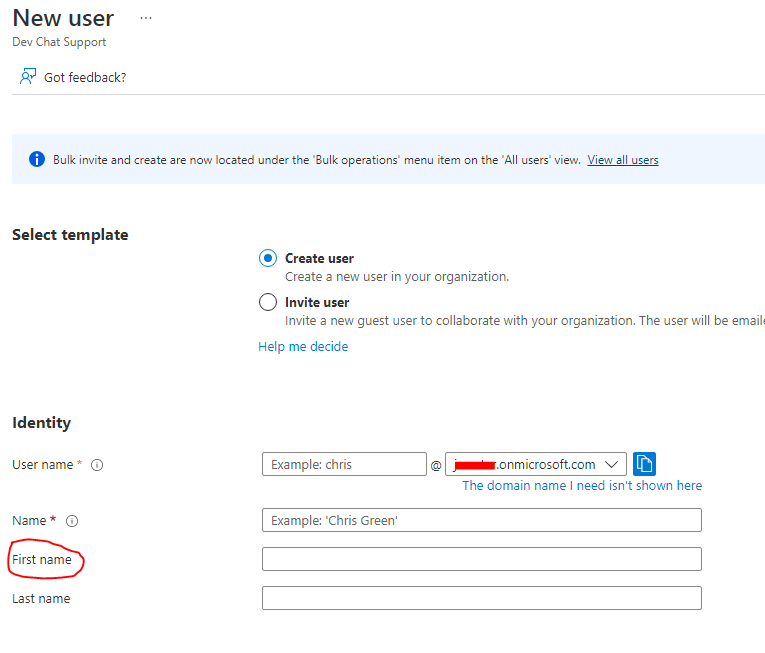
If the answer is helpful, please click "Accept Answer" and kindly upvote it. If you have extra questions about this answer, please click "Comment".
Note: Please follow the steps in our documentation to enable e-mail notifications if you want to receive the related email notification for this thread.