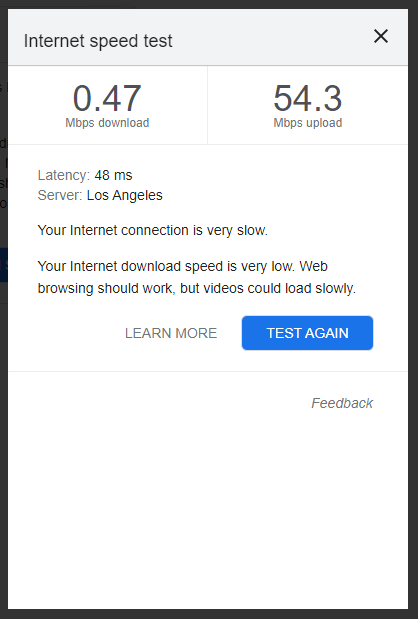slow Azure VM internet speed
Smith, Kevin
6
Reputation points
I currently have an Azure VM (Windows Server 2019) with Accelerated Networking turned on. I am only able to get 0.44Mbps Upload and 74.1Mbsp Download.
I have migrated about 800GB of data from my onprem to the new instance. Does Azure throttle VM network traffic? Any way to increase speed?
Azure Virtual Network
Azure Virtual Network
An Azure networking service that is used to provision private networks and optionally to connect to on-premises datacenters.
2,775 questions
Sign in to answer